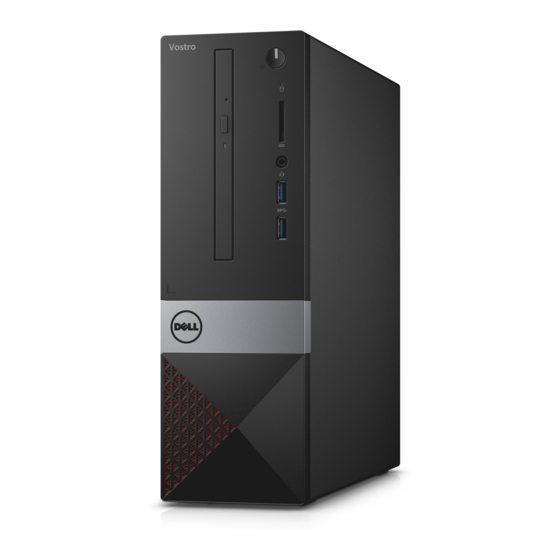Advertisement
Quick Links
1 Connect the keyboard and mouse
Menyambungkan keyboard dan mouse
Vostro 3267/3268
Conecte el teclado y el mouse
قم بتوصيل لوحة المفاتيح والماوس
Quick Start Guide
Panduan Pengaktifan Cepat
Guía de inicio rápido
دليل البدء السريع
2 Connect the network cable — optional
Sambungkan kabel jaringan — opsional
Conecte el cable de red (opcional)
قم بتوصيل كبل الشبكة - اختياري
3 Connect the display
4 Connect the power cable and press
the power button
Sambungkan display
Conecte la pantalla
Sambungkan kabel daya dan tekan tombol daya
توصيل الشاشة
Conecte el cable de alimentación y presione el botón de encendido
صل كبل التيار واضغط على زر التشغيل
NOTE: If you ordered your computer with a discrete graphics card, connect the display to the
discrete graphics card.
CATATAN: Jika Anda memesan komputer dengan kartu grafis diskret, sambungkan display ke kartu
grafis diskret.
NOTA: Si encargó su equipo con una tarjeta de gráficos discretos, conecte la pantalla al conector
en la tarjeta de gráficos discretos.
.مالحظة: في حالة قيامك بشراء بطاقة رسومات منفصلة أثناء شراء الكمبيوتر، قم بتوصيل الشاشة ببطاقة الرسومات المنفصلة
5 Finish Windows 10 setup
Product support and manuals
Manual dan dukungan produk
Tuntaskan penataan Windows 10
Manuales y soporte técnico de productos
Finalice la configuración de Windows 10
دعم المنتج والدالئل
Windows 10 إنهاء إعداد
Contact Dell
Hubungi Dell
Póngase en contacto con Dell
Connect to your network
Dell االتصال بـ
Sambungkan ke jaringan Anda
Regulatory and safety
Conéctese a una red
Regulasi dan keselamatan
التوصيل بالشبكة
Normativa y seguridad
ممارسات األمان والممارسات التنظيمية
Regulatory model
Model regulatori
NOTE: If you are connecting to a secured wireless network, enter the password for the wireless
Modelo normativo
network access when prompted.
الموديل التنظيمي
CATATAN: Jika Anda menghubungkan ke jaringan nirkabel aman, masukkan kata sandi untuk
Regulatory type
akses jaringan nirkabel tersebut saat diminta.
Jenis regulatori
NOTA: Si se conecta a una red inalámbrica segura, introduzca la contraseña de acceso a la red
Tipo normativo
inalámbrica cuando se le solicite.
النوع التنظيمي
.مالحظة: في حالة اتصالك بشبكة السلكية مؤمنة، أدخل كلمة المرور لوصول الشبكة الالسلكية عند مطالبتك
Computer model
Model komputer
Sign in to your Microsoft account
or create a local account
Modelo de equipo
موديل الكمبيوتر
Masuk ke akun Microsoft Anda
atau buat akun lokal.
Inicie sesión en su cuenta de Microsoft o
cree una cuenta local
أو قم بإنشاءMicrosoft قم بتسجيل الدخول إلى حساب
حساب محلي
© 2016 Dell Inc.
© 2016 Microsoft Corporation.
Dell.com/support
Dell.com/support/manuals
Dell.com/support/windows
Dell.com/contactdell
Dell.com/regulatory_compliance
D13S
D13S002
Vostro 3267/3268
Printed in China.
2016-10
Advertisement

Summary of Contents for Dell Vostro 3267
- Page 1 Conecte el cable de alimentación y presione el botón de encendido Contact Dell صل كبل التيار واضغط على زر التشغيل Hubungi Dell Dell.com/contactdell Póngase en contacto con Dell Connect to your network Dell االتصال بـ Sambungkan ke jaringan Anda Regulatory and safety Conéctese a una red...
- Page 2 Power connector port Unidad óptica Puerto del conector de alimentación Cree medios de recuperación para Windows Localice las aplicaciones Dell Optical drive eject button Power supply diagnostic light Botón de expulsión de la unidad óptica Indicador luminoso de diagnóstico de la زر...