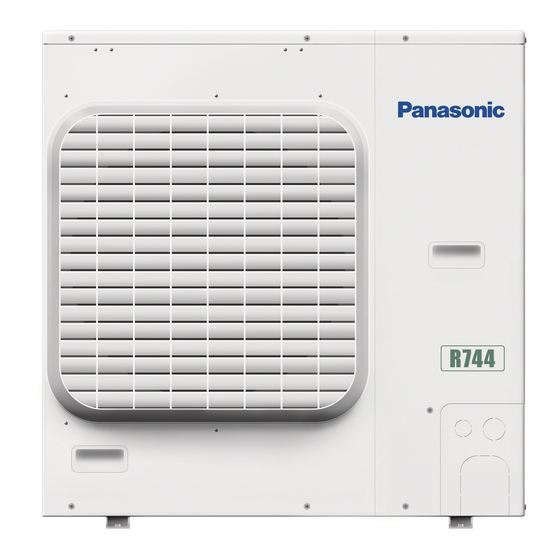
Panasonic OCU-CR200VF5 Service Manual
Outdoor type refrigeration unit
Hide thumbs
Also See for OCU-CR200VF5:
Summary of Contents for Panasonic OCU-CR200VF5
- Page 1 Outdoor Type Refrigeration Unit (Non-fluorocarbon Refrigeration Unit with CO Refrigerant) Engineering Service Manual Model No. OCU-CR200VF5 / OCU-CR200VF5SL 1.02...
-
Page 2: Table Of Contents
Troubleshooting for Each Error Code ....22 Service Parts List (OCU-CR200VF5) ....36... -
Page 3: Service Piping (Separately Sold Components)
Service Piping (Separately sold components) Service piping components are required when connecting the refrigeration unit and vacuum pump, gas cylinder, etc. during installation. Use these components to connect to locally procured components. Service piping (SPK-TU125) Locally procured components SPK-TU125 has a bent part here. Service/Maintenance connection Joint valve (Swagelok, etc.) Joint (Swagelok, etc.) -
Page 4: Service Valve Operation Method
Service Valve Operation Method 1. Location of Service Valves High pressure Low pressure service valve service valve 2. Method of Operating Service Valves Operation of each seat position Access port Stem Copper packing Packing (Counterclockwise (Clockwise-turn -turn limit) limit) Gland nut (Stem height approx. -
Page 5: Service Pipe Connection/Disconnection Method
Service Pipe Connection/Disconnection Method 1. Preparation before attachment of the service piping 1) Turn the stem of the high pressure and low pressure service valves (2 places) to open it toward the back seated position. Back seated position (Turn the stem fully counterclockwise) 2) Attach a packing to the service piping (2 places) Service piping (SPK-TU125) Joint (Swagelok, etc.) (Locally procured) - Page 6 Service Pipe Connection/Disconnection Method 3. Fastening the service piping Fasten the nuts by hand up to the condition shown below, and then fasten them with a tool. Fastening torque of 13 1N・m is recommended for the nuts. Note: Fastening it too tight may deform the packing. Low pressure service valve High pressure...
-
Page 7: Evacuation Mode
Evacuation Mode 1. Evacuation mode In the evacuation mode, fully open the electronic expansion valve and solenoid valve in the refrigeration unit. If the refrigeration unit is not set to the evacuation mode, the electronic expansion valve and solenoid valve in the refrigeration unit do not open, thus leading to incomplete the evacuation. 2. -
Page 8: Refrigerant Releasing Procedure
Refrigerant Releasing Procedure 1. Service piping attachment 1) Check that the access ports of the high pressure and low pressure service valves have been closed. (The back seated position) 2) Attach the service piping with the joint valve in "Closed" condition. 3) Fasten the nuts by hand up to the condition shown below, and then fasten them with a tool. -
Page 9: Airtight Test Procedure
Airtight Test Procedure (Execute this test after competing piping work and airtight test but before starting heat insulation work) Make sure to close the vacuum valve of CO manifold gauge set. Caution Consider special local regulations and consider Installation of all equipment have to be in accordance to pressure directive 2014/68/EU and European norm EN378. -
Page 10: Vacuum Pump Attachment And Evacuation Procedure
Vacuum Pump Attachment and Evacuation Procedure Evacuation should be performed after completing the airtight test. Caution Please follow local regulations and EN378. 1. Piping connection 1) Connect the joint valve of the service piping (SPK-TU125) and the manifold gauge set exclusively for CO refrigerant by using a CO charge hose or 1/4"... -
Page 11: Refrigerant Charging Procedure
Refrigerant Charging Procedure Caution Make sure to close the vacuum valve of CO manifold gauge set. 1. Piping connection 1) Connect the joint valve of the service piping (SPK-TU125) and the manifold gauge set exclusively for CO refrigerant by using a CO charge hose or 1/4"... -
Page 12: Gas Leak Repair Procedure
Gas Leak Repair Procedure 1. Gas leak position identification 1) When using a liquid leak detector Identify the position where oil is leaking. Find gas leaks by applying the liquid leak detector and checking for foaming. 2) When using a leak detector Identify the position where oil is leaking. -
Page 13: Compressor Replacement Procedure
Compressor Replacement Procedure 1. Turn OFF the power supply to the refrigeration unit. 2. Remove the mounting plate above the compressor and remove the terminal cover securing bracket (Clip), and then remove the compressor terminal cover. Mounting plate (Secured by two screws) Terminal cover Compressor Terminal cover securing bracket (Clip) - Page 14 Compressor Replacement Procedure 4. Refrigerant releasing Release CO refrigerant into the atmosphere in accordance with "Refrigerant Releasing Procedure ". Low pressure service valve High pressure service valve 5. Pipe cutting 1) In order to avoid any damage from the heat by pipe brazing later, peel off the heat insulation material on the suction pipe to the position shown in the following photo.
- Page 15 Compressor Replacement Procedure 6. Compressor removal 1) Remove the securing nut, flat washer, and protection rubber washer in three places (two places in the front and one in the back) of the compressor to be replaced. Condition after removing nuts, flat washers, and protection rubber washers Securing nut Flat washer...
- Page 16 Compressor Replacement Procedure 8. Replacing compressor Remove the cushion rubbers (rubber mounts) from the compressor you just removed in step “6. Compressor removal”, attach them to the new compressor, and then place the new compressor in its original position. Condition with an attached cushion rubber (rubber mount) Note: Place the new compressor without causing stress to the refrigerant piping in the refrigerating unit.
- Page 17 Compressor Replacement Procedure 10. Installing compressor securing nuts Install the securing nut, flat washer, and protection rubber washer (three places) that were removed in step “6. Compressor removal”. Compressor 3 places (A, B, and C) Cross-section (After fastening) position Highest (2mm or greater) Securing nut Flat washer...
-
Page 18: Oil Replenishing Procedure
Oil Refill Procedure Caution In principle, there is no need for adding oil to the refrigeration unit. However, if such an operation is required when moving the refrigeration unit or for other reasons, then comply with the following procedure. (Any failure of a refrigeration unit resulting from moving is not covered by the warranty.) 1. -
Page 19: Filter Dryer
Connection Filter dryer Part No. Filter dryer Type Model No. Diameter 6.35 mm OCU-CR200VF5 D-152T CO-082-S You must not use a filter dryer for HFC refrigerant under any Caution circumstances as it does not meet the pressure requirement. 2. Filter dryer attachment 1) The filter dryer has an expanded tip on both ends. -
Page 20: Error Code List
Error Code List Motion during Anomaly Detection Recovery Condition Error code Anomaly item Detection Condition Communi cation Detail Method Detail Alarm ※ High pressure anomaly High pressure of 11.7 [MPa] or over Operate S1 (operation SW) or power E 0 1 (7th Trip) or High Pressure All stop Manual... - Page 21 Error Code List Motion during Anomaly Detection Recovery Condition Error code Anomaly item Detection Condition Communi cation Detail Method Detail Alarm ※ Inverter anomaly E 6 0 Inverter hardware anomaly Stop compressor Auto Auto restart after stopping for 60 sec. (1st to 9th Trip) Overload caused instantaneous Inverter excess current...
-
Page 22: Troubleshooting For Each Error Code
Troubleshooting for Each Error Code Detected High pressure anomaly (7th Trip) or High E 0 1 Indication Content Pressure Switch Activated Probable High pressure anomaly (E31) occurred 7 times within 1 hour. Cause Check Refer to E31. Corrective Refer to E31. Action Detected E 0 3... - Page 23 Troubleshooting for Each Error Code Detected E 0 5 Indication Low pressure sensor anomaly Content 1. Low pressure sensor connector (3P1), or pressure sensor side connector disconnected or contact failure Probable 2. Low pressure sensor failure Cause 3. Control PCB (CS1-PCB) failed 1.
- Page 24 Troubleshooting for Each Error Code Detected E 0 7 Indication Suction gas temperature sensor anomaly Content 1. Suction gas temperature sensor connector (2P5) disconnected or contact failure Probable 2. Suction gas temperature sensor failure Cause 3. Control PCB (CS1-PCB) failed 1.
- Page 25 Troubleshooting for Each Error Code Detected E 1 8 Indication Inverter communication anomaly Content 1. Communication line anomaly (connector disconnected, terminal disconnected, or wire broken) Probable 2. Hardware failure (CS1-PCB, inverter) Cause 3. Malfunction by noise, etc. 1. Check if anomaly exists in the communication line. (1) Check if connector (2P11) of CS1-PCB is disconnected.
- Page 26 Troubleshooting for Each Error Code Detected E 2 3 Indication Ambient temperature sensor anomaly Content 1. Ambient temperature sensor connector (2P1) disconnected or contact failure Probable 2. Ambient temperature sensor failure Cause 3. Control PCB (CS1-PCB) failed 1. Check if the connector (2P1) on the CS1-PCB is disconnected or loose. 2.
- Page 27 Troubleshooting for Each Error Code Detected Gas cooler fan motor anomaly E 2 8 Indication Content (10th Trip) Probable Gas cooler fan motor anomaly (E27) occurred 10 times. Cause Check Refer to E27. Corrective Refer to E27. Action Detected E 3 1 Indication High pressure anomaly (1st to 6th Trip) Content...
- Page 28 Troubleshooting for Each Error Code Detected E 3 2 Indication Refrigerant flood back alarm Content Probable Suction gas superheat of 1 K or below continued for 2 minutes or longer. Cause Check the degree of suction gas superheat, and check if refrigerant flood back is occurring. Check [ Suction gas superheat = Suction gas temperature - Evaporating temperature (Low pressure conversion value) ]...
- Page 29 Troubleshooting for Each Error Code Detected Gas cooler outlet temperature sensor E 5 9 Indication Content anomaly 1. Gas cooler outlet temperature sensor connector (2P3) disconnected or contact failure Probable 2. Gas cooler outlet temperature sensor failure Cause 3. Control PCB (CS1-PCB) failed 1.
- Page 30 Troubleshooting for Each Error Code Detected E 6 2 Indication Inverter excess current (1st to 9th Trip) Content 1. Overload caused instantaneous excess current exceeding the protection level. 2. Compressor anomaly (short-circuit, ground fault, locked, etc.) 3. Short-circuit or ground fault of the connecting line between the inverter and compressor Probable Cause 4.
- Page 31 Troubleshooting for Each Error Code Detected E 6 4 Indication Inverter overload (1st to 9th Trip) Content 1. Overload caused excess current exceeding the protection level. Probable Cause 2. Input power supply anomaly (Voltage drop) 1. Check the cause of overload operation. Check if gas cooler fan motor anomaly (E27, E28) exists.
- Page 32 Troubleshooting for Each Error Code Detected E 6 8 Indication PFC abnormal (1st to 9th Trip) Content 1. Wiring anomaly. Probable 2. Input power supply anomaly. Cause 3. PCB failed. 1. Check the connection to the inverter PCB. Check 2. Check whether abnormality occurred in the power supply. 1.
- Page 33 Troubleshooting for Each Error Code Detected E 7 2 Indication Inverter excess current (10th Trip) Content Probable Inverter instantaneous excess current (E62) occurred 10 times in 1 hour. Cause Check Refer to E62. Corrective Refer to E62. Action Detected E 7 4 Indication Inverter overload (10th Trip) Content...
- Page 34 Troubleshooting for Each Error Code Detected E 8 0 Indication Split cycle outlet temperature sensor anomaly Content 1. Split cycle outlet temperature sensor connector (2P2) disconnected or contact failure Probable 2. Split cycle outlet temperature sensor failure Cause 3. Control PCB (CS1-PCB) failed 1.
- Page 35 Troubleshooting for Each Error Code Detected E 8 2 Indication Refrigerant shortage alarm Content Probable 1. Refrigerant shortage was detected. Cause 1. Check the cooling condition of a refrigerator, freezer, or showcase. Check 2. Check if any gas leak from connecting pipe, etc. 1.
-
Page 36: Service Parts List (Ocu-Cr200Vf5)
Service Parts List (OCU-CR200VF5) 6.Mar.2017 SERVICE PARTS LIST OCU-CR200VF5SL OCU-CR200VF5 PART CODE Q'TY Q'TY SPECIFICATIONS 80439360S 80203511377000 80225205116000 3 HKS-S046 80205202578000 80205202579000 80205202580000 80242649600490 1 CKM-MD24ST-1 80242649600480 1FA4M4A0161000 85422539106103 80205312230020 1 INVERTER 80105334400520 1 CO2 INV SINGLE 80105334398520 1 CO2 INV SINGLE... -
Page 37: Exploded View
Exploded View... - Page 38 Exploded View...
- Page 39 If a product failure occurs by incorrect installation, the product becomes out of warranty. Sales company in EU Panasonic Corporation Panasonic Appliances Air Conditioning Europe Website: www.panasonic-europe.com (PAPAEU) Panasonic Marketing Europe GmbH Hagenauer Str.












