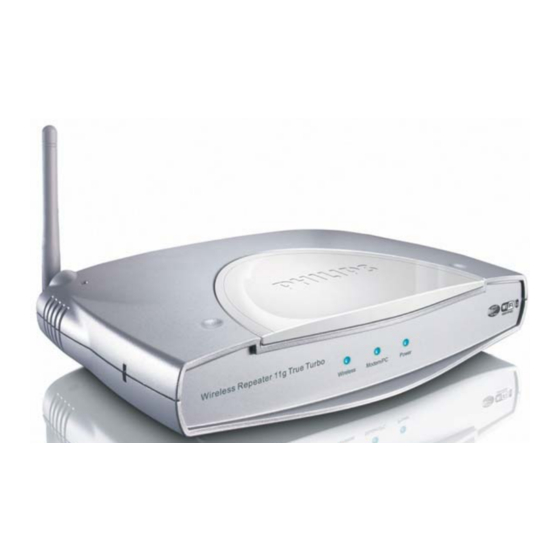Summary of Contents for Philips WAR1900/05
-
Page 1: Quick Start Guide
Wireless Audio Range Extender Quick Start Guide WAR1900 Connect to WACS7000 Connect to WAK3300 Enjoy... -
Page 2: What's In The Box
What’s in the box Wireless Range Extender Power Adapter Wireless Audio Range Extender Quick Start Guide Antenna Supported Philips Wireless Music Center/Station WACS7000 WAK3300... - Page 3 Connect to WACS7000 Connect WAR1900 to WACS7000 Place the Center, Station(s) and Extender side by side on a flat and firm surface Connect the Center and Station(s) to power supply ➜ HD screen appears on the Station when the Station is connected to the Center Mount on the antenna and then connect the Extender to power supply.
- Page 4 Connect to WACS7000 Relocate Unplug the Center, Station(s) and the Extender Place the Extender, Center and Station(s) as shown at the right side: a. For Center and one Station b. For Center and more than one Station In this case, the maximum distance between the Extender and Center/Station is about 50m, depending on the actual environment in your house.
- Page 5 Connect the WAK3300's power cord to a wall outlet Press the navigation controls 3 or 4 and 2 to set language and clock, then select "Philips Music Center" Check that the WAC7000 is switched on and is already in the HD mode...
- Page 6 Use the navigation controls 3 or 4 and 2 to select Network followed by Quick Setup ➜ The Select Network screen appears c. Select “Philips Music Center” On WAC7000, press STOP 9 after all the Stations are found Relocate...
-
Page 7: Default Settings
Default password Network Setting AP IP address DHCP Server Wireless Wireless SSID Channel Extend Range Wireless Security Security WEP mode Key Entry method Router Information Current Mode No password 192.168.1.3 Enabled Enabled PHILIPS-EXTENDER Enabled Enabled 128 bits 5048494C49505331323358595A Access Point... -
Page 8: Important Safety Information
• Allow a sufficient amount of free space all around the product for adequate ventilation. • Do not open this product. Contact your Philips retailer if you experience technical difficulties. A: Please check if the Extender is set at “AP” mode. -
Page 9: Environmental Information
Disclaimer This product is provided by 'Philips' 'as is' and without any express or implied warranty of any kind of warranties, including, but not limited to, the implied warranties of merchantability and fitness for a particular purpose are disclaimed. -
Page 10: Need Help
0900 0400 063 2270 8250 2 1359 1440 902 888 785 08 632 0016 02 2310 2116 0906 1010 017 Need help? Tariff / min Tariff / min © Royal Philips Electronics N.V. 2006 All rights reserved. www.philips.com Keep ready Keep ready...