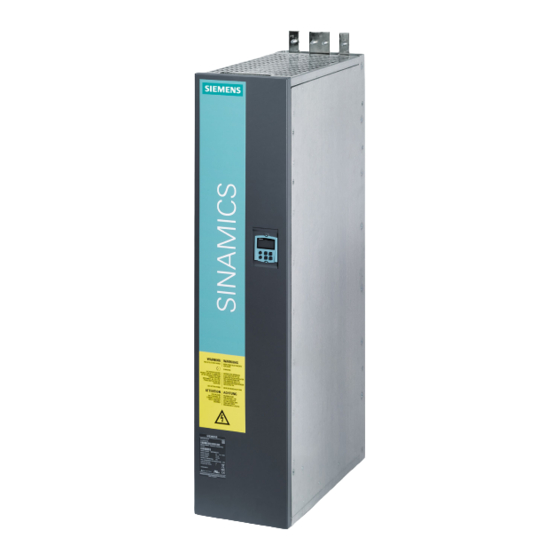Table of Contents
Advertisement
Quick Links
Advertisement
Table of Contents

Summary of Contents for Siemens sinamics dcp
- Page 3 Preface Introduction Safety notes SINAMICS Description Preparations for use SINAMICS DCP Mounting Electrical connection Commissioning Operating Instructions Operation Servicing Spare parts Disposal Service and Support Technical data Quality documents Additional documents Checklists and forms Assembly documents Index 05/2016 A5E34382853K...
- Page 4 Note the following: WARNING Siemens products may only be used for the applications described in the catalog and in the relevant technical documentation. If products and components from other manufacturers are used, these must be recommended or approved by Siemens. Proper transport, storage, installation, assembly, commissioning, operation and maintenance are required to ensure that the products operate safely and without any problems.
-
Page 5: Preface
It is possible that not all of the functions described here may be available. ● Newer software versions It is possible that the SINAMICS DCP may feature additional functions that are not described in these Operating Instructions. Do not change any parameters that you cannot find in the List Manual from their factory setting, and do not give parameters any values that are not specified in the List Manual. - Page 6 The list of general conditions available there include current supplements to the manuals. The notes included in the general condition lists have a higher priority than the statements made in the manuals. Further Internet links Generic station description file (GSD) for PROFIBUS (https://support.industry.siemens.com/cs/ww/en/view/98206128) PROFINET (https://support.industry.siemens.com/cs/at/en/view/98207877) SINAMICS DCP Operating Instructions, 05/2016, A5E34382853K...
-
Page 7: Table Of Contents
EMC-compliant installation ..................... 36 6.1.1 Basic information about EMC ....................36 6.1.2 EMC-compliant installation of SINAMICS DCP (installation instructions) ......38 Block diagram with connection suggestion ................40 Components ..........................43 Terminals and connectors ...................... 45 Additional system components ....................57 6.5.1... - Page 8 Telegrams and process data ....................139 8.4.3.2 Description of the control word .................... 142 8.4.3.3 Description of the status word ....................143 8.4.3.4 Diagnostics channels for cyclic communication ..............144 8.4.4 Parallel operation of communication interfaces ..............145 SINAMICS DCP Operating Instructions, 05/2016, A5E34382853K...
- Page 9 8.6.7 Messages via diagnostics channels ..................215 EtherNet/IP ........................... 218 8.7.1 Connection of SINAMICS DCP with EtherNet/IP to EtherNet networks ....... 218 8.7.1.1 Connection of SINAMICS DCP with EtherNet/IP to EtherNet networks ....... 218 8.7.2 Configuration of SINAMICS DCP for EtherNet/IP ..............218 8.7.2.1...
- Page 10 Configuring messages ......................255 8.14.3.4 Parameters and function diagrams for faults and alarms ............ 257 8.14.3.5 Forwarding faults and alarms ....................258 8.15 Drive Control Chart (DCC) for SINAMICS DCP ..............259 8.16 Technological functions ....................... 264 8.16.1 MPP Tracker ........................264 8.16.2 Battery charging characteristic .....................
- Page 11 Table of contents Quality documents ..........................291 Additional documents .......................... 293 List of abbreviations ......................293 Checklists and forms ........................... 301 Assembly documents .......................... 303 Index..............................305 Index..............................307 SINAMICS DCP Operating Instructions, 05/2016, A5E34382853K...
- Page 12 Table of contents SINAMICS DCP Operating Instructions, 05/2016, A5E34382853K...
-
Page 13: Introduction
SINAMICS DCP. Note SINAMICS DCP is a member of the Sinamics family of devices. This series of devices mainly comprises components for electric drives. This is the reason that in these operating instructions in chapters which are applicable for several SINAMICS components (for example PROFIBUS), the terms "Drive", "Master/leading drive", "Drive device"... - Page 14 Introduction SINAMICS DCP Operating Instructions, 05/2016, A5E34382853K...
-
Page 15: Safety Notes
WARNING Note the safety instructions Operating, servicing, maintaining or installing the SINAMICS DCP may result in property damage, serious injury, and even death if the safety instructions are not observed. You must strictly comply with all notes regarding intended use. Different operating modes, overloads, load cycles, and differing ambient conditions are permitted only after special arrangement with the manufacturer. - Page 16 Safety notes DANGER Grounding the SINAMICS DCP High voltages that could cause death or serious injury may be still present in the SINAMICS DCP even after the system has been shut down. Work on the power units is only permitted when steps have been taken to ensure proper grounding.
-
Page 17: Safety Concept
Safety notes 2.1 Safety concept Safety concept The SINAMICS DCP is subject to a comprehensive safety concept which, when properly implemented, ensures safe installation, operation, servicing, and maintenance. The safety concept encompasses safety components and functions to protect the device and operators. -
Page 18: Notes On Operator Protection
5. Cover or fence off adjacent components that are still live WARNING Dangerous parts The SINAMICS DCP may have live parts during operation. Unauthorized removal of required covers, improper use, or incorrect installation or operation may lead to death and serious injury or property damage. - Page 19 As soon as the DC link or the battery is connected, dangerous DC voltages are present. When the SINAMICS DCP is in operation, high voltages occur, and can remain present for a longer period after the equipment is switched off.
-
Page 20: Information About Electromagnetic Fields
● Display adequate hazard warning notices on the installation. ● Place barriers around hazardous areas. ● Take measures, e.g. using shields, to reduce electromagnetic fields at their source. ● Make sure that personnel are wearing the appropriate protective gear. SINAMICS DCP Operating Instructions, 05/2016, A5E34382853K... -
Page 21: Notes On Plant Safety
● The setup and safety regulations specific to this machine are observed and personal safety precautions taken. ● It is prohibited for unqualified persons to work on these devices or in their vicinity. SINAMICS DCP Operating Instructions, 05/2016, A5E34382853K... -
Page 22: Esd-Sensitive Components
ESD protective measures a = conductive floor surface b = ESD table c = ESD shoes d = ESD overall e = ESD wristband f = cabinet ground connection Image 2-1 ESD protective measures SINAMICS DCP Operating Instructions, 05/2016, A5E34382853K... -
Page 23: Description
Description Area of application A SINAMICS DCP is used to control the electrical power flow between two direct current systems. The device can be operated with current control or voltage control. The main application of the SINAMICS DCP is to control the electrical power flow: ●... - Page 24 ● CBE20 additional module – The CBE20 additional module is inserted in the option module slot of the CUD. It enables the SINAMICS DCP to participate in a PROFINET network as a slave. ● Memory card – The memory card enables the functions described in Chapter Memory card functions (Page 113).
-
Page 25: Preparations For Use
Preparations for use Device order numbers Rated output Rated direct current Rated DC voltage Order number MLFB 30 kW 50 A 600 V 6RP0000-0AA25-0AA0 120 kW 200 A 600 V 6RP0010-1AA32-0AA0 SINAMICS DCP Operating Instructions, 05/2016, A5E34382853K... -
Page 26: Rating Plate
120 kW device Explanation: (1P) ... Article number (S) ... Serial number A5E ... SIEMENS-internal article number WARNING Hazardous Voltage There is a warning notice below the rating plate on the front cover about the hazardous voltage present for up to 5 minute at the device after it has been disconnected from the power supply. - Page 27 Preparations for use 4.2 Rating plate Image 4-1 Symbolic illustration of the warning label SINAMICS DCP Operating Instructions, 05/2016, A5E34382853K...
-
Page 28: Ordering Information For Options And Accessories
Power connections from below Can be ordered as an option for 30 kW devices, included in the standard scope of delivery for 120 kW devices. Can only be ordered for the 120 kW device. SINAMICS DCP Operating Instructions, 05/2016, A5E34382853K... - Page 29 4.3 Ordering information for options and accessories Ordering information for accessories Table 4- 3 Order numbers for accessories Item Order number CBE20 PROFINET 6SL3055-0AA00-2EB0 Memory card (corresponds to spare part for option S03) 6RX1800-0AS50 STARTER commissioning tool 6SL3072-0AA00-0AG0 SINAMICS DCP Operating Instructions, 05/2016, A5E34382853K...
- Page 30 Preparations for use 4.3 Ordering information for options and accessories SINAMICS DCP Operating Instructions, 05/2016, A5E34382853K...
-
Page 31: Mounting
Mounting The SINAMICS DCP is only designed for cabinet mounting. It must be mounted vertically. The mandatory cooling clearances are indicated by the dotted line. The arrangement of the fixing positions is shown in the following: Image 5-1 Dimensions and fixing positions for 30 kW device (from product version 02) - Page 32 For the 30 kW device, the lateral clearance to other components (also for the attachment of further SINAMICS DCPs) must be at least 20 mm. This is not required for the 120 kW device. SINAMICS DCP Operating Instructions, 05/2016, A5E34382853K...
- Page 33 The 120 kW device is delivered with 3 metal brackets, which are used as a transport aid (in figure 5-3, shown in red). These have to be removed before mounting and disposed of as scrap metal. SINAMICS DCP Operating Instructions, 05/2016, A5E34382853K...
- Page 34 Mounting SINAMICS DCP Operating Instructions, 05/2016, A5E34382853K...
-
Page 35: Electrical Connection
(RCD) or a residual current monitor (RCM) is used for protection in the event of direct or indirect contact, only an RCD or RCM of type B is permissible on the power supply side of this product. SINAMICS DCP Operating Instructions, 05/2016, A5E34382853K... -
Page 36: Emc-Compliant Installation
Therefore, the various units used should not cause interference to one another. Within the context of the EMC Directive, the SINAMICS DCP units described in this document are not "units" at all, but are instead "components" that are intended to be installed in an overall system or overall plant. - Page 37 Systems for rated voltages ≥ 1000 V or for rated currents ≥ 400 A for use in complex systems in the second environment The figure below shows how the four categories are assigned to the first and second environments: Image 6-2 Definition of categories C1 to C4 SINAMICS DCP Operating Instructions, 05/2016, A5E34382853K...
-
Page 38: Emc-Compliant Installation Of Sinamics Dcp (Installation Instructions)
Electrical connection 6.1 EMC-compliant installation SINAMICS DCP devices satisfy the requirements for interference emission and interference immunity defined in EN 61800-3 for the second environment (Category C3) and those in the generic standards EN 61000-6-2 and EN 61000-6-4. WARNING In a residential environment, this product can cause high-frequency disturbances, which may make interference suppression measures necessary. - Page 39 Serial interfaces, e.g. PROFIBUS and PROFINET Generally speaking, "ground" refers to all metallic conductive parts that can be con- nected to a protective conductor, such as the cabinet enclosure, motor enclosure, or foundation ground. SINAMICS DCP Operating Instructions, 05/2016, A5E34382853K...
-
Page 40: Block Diagram With Connection Suggestion
Electrical connection 6.2 Block diagram with connection suggestion Block diagram with connection suggestion Image 6-3 Block diagram with connection suggestion SINAMICS DCP Operating Instructions, 05/2016, A5E34382853K... - Page 41 Electrical connection 6.2 Block diagram with connection suggestion The block diagram above shows a (maximum) configuration for the SINAMICS DCP together with possible interfaces to a higher level controller. ● Fuses: See Chapter Components (Page 43) ● Precharging (precharging interface: precharging resistors and fuses): See Chapter Precharging of the DC links (Page 240) ●...
- Page 42 Shield connection for the signal cables in the cabinet The following rules apply for the connection cables: ● All cables that leave the cabinet system must be "shielded". ● Cables inside the cabinet do not have to be "shielded". SINAMICS DCP Operating Instructions, 05/2016, A5E34382853K...
-
Page 43: Components
The device must be protected by DC fuses on the input side and output side. Suggested type For the 30 kW device: Siemens PV fuse 63 A with designation 3NE1218-4 Fuse holder: Siemens 3NH7262-4KK01 Alternative fuse (with UL certification): Ferraz Shawmut/Mersen: A150X60-4... - Page 44 Pre-charge circuit fuse Cylindrical fuse-links operating class gPV 10 x 38 4 A 1000 V 1.4 B 3NW6 004-4 Cylindrical fuse holder without signal detector 1P 25 10 x 38 1 B 3NW7 013-4 SINAMICS DCP Operating Instructions, 05/2016, A5E34382853K...
-
Page 45: Terminals And Connectors
● The DC output power connection is on the bottom right of the device ● The ground connection is on the bottom left of the device Image 6-6 Connection area for power connections for the 30 kW device SINAMICS DCP Operating Instructions, 05/2016, A5E34382853K... - Page 46 ● The DC input and DC output power unit connections are on top on the device, or on the bottom for the M 79 option. ● The ground connection is located at the top and bottom of the device Image 6-7 Connection area for power connections for the 120 kW device SINAMICS DCP Operating Instructions, 05/2016, A5E34382853K...
- Page 47 The cable used must satisfy the requirements of the recommended connection cable. 30 kW device Note The sheaf diameter of the cable must not be greater than 10 mm. Recommended connection cable: ● RADOX® solar cable Cross section: 10 mm Order no.: 12537897 SINAMICS DCP Operating Instructions, 05/2016, A5E34382853K...
- Page 48 The device must be grounded. The device has a ground connection, identified by a grounding symbol. 30 kW device: Tightening torque of the screw for the protective conductor: 6 Nm. 120 kW device: Tightening torque of the screw nut for the protective conductor: 13 Nm. SINAMICS DCP Operating Instructions, 05/2016, A5E34382853K...
- Page 49 Connection area for 24 V supply and switching contacts for 30 kW device For the 120 kW device, the terminal block for the power supply and switching contacts is only accessible after first removing the front panel. SINAMICS DCP Operating Instructions, 05/2016, A5E34382853K...
- Page 50 NO contact for contactor control: Line contactor input HLSE2 NO contact for contactor control: Line contactor input VLSA1 NO contact for contactor control: Precharging contactor output VLSA2 NO contact for contactor control: Precharging contactor output SINAMICS DCP Operating Instructions, 05/2016, A5E34382853K...
- Page 51 ● The PROFINET connector X1400 is on the CBE20 module. The cable can be brought out at the top through the opening provided for this purpose. ① PROFIBUS cable Image 6-10 PROFIBUS connection for the 30 kW device or 120 kW device SINAMICS DCP Operating Instructions, 05/2016, A5E34382853K...
- Page 52 PROFINET cable Image 6-11 PROFINET connection for the 30 kW device or 120 kW device Terminals on the CUD The CUD terminals are usually not required for the operation of the SINAMICS DCP. Table 6- 1 Terminal type -X178, -X179: Type FMC 1.5 plug-in terminal...
- Page 53 Electrical connection 6.4 Terminals and connectors -X100, -X101: Type Modular jack 8/4 (RJ45) SINAMICS DCP Operating Instructions, 05/2016, A5E34382853K...
- Page 54 DO (CUD left -X177:15-22 + CUD DO 3 Digital output 3 right -X177:15-22): 800 mA 23 ... 24 Ground, digital Internal protection circuit (free-wheeling diode) If overload occurs: Alarm A60018 Analog inputs, setpoint inputs (assignable inputs) SINAMICS DCP Operating Instructions, 05/2016, A5E34382853K...
- Page 55 Analog output 1 Ground, analog Connections for temperature sensors Temp1 Sensor according to P50490 (see SINAMICS DCP List Manual). The cable to the temperature sensor must be shielded and connected to Temp2 (sense cable) SINAMICS DCP Operating Instructions, 05/2016, A5E34382853K...
- Page 56 The sense cable (Temp 2) is used for compensating for the cable resistances. If you are not using a sense cable, connect terminals 54 and 55. Connection with / without sense cable: Ground, analog SINAMICS DCP Operating Instructions, 05/2016, A5E34382853K...
-
Page 57: Additional System Components
Option Board: Communication Board EtherNet CBE20 6.5.1.1 Description The SINAMICS DCP can be connected to PROFINET using the Communication Board CBE20 interface module. The module supports PROFINET IO with Isochronous Realtime EtherNet (IRT) and PROFINET IO with RT. Mixed operation is not permissible. PROFINET CBA is not supported. -
Page 58: Interface Description
Electrical connection 6.5 Additional system components 6.5.1.3 Interface description Overview Image 6-12 Interface description CBE20 MAC address The MAC address of the EtherNet interface is located on the upper side of the board. SINAMICS DCP Operating Instructions, 05/2016, A5E34382853K... -
Page 59: Meaning Of The Leds
A different device is connected to port x and a physical connection exists. light Activity port - Electronics power supply is missing or outside permissible tolerance range (no activity). Yellow Flashing light Data is being received or sent at port x. SINAMICS DCP Operating Instructions, 05/2016, A5E34382853K... - Page 60 At least one fault is present. • Communication is being established. • Continuous Cyclic communication via PROFINET has not yet been – light established. However, non-cyclic communication is possi- ble. SINAMICS is waiting for a parameteriza- tion/configuration telegram. SINAMICS DCP Operating Instructions, 05/2016, A5E34382853K...
- Page 61 Correctly insert the 2 Hz and the CBE20. board, if required, Possible causes: replace. The board was withdrawn after booting. • The board is defective. • Orange Flashing light Firmware is being updated. – 0.5 Hz SINAMICS DCP Operating Instructions, 05/2016, A5E34382853K...
-
Page 62: Assembling The 30 Kw Device
● Push the CBE20 into the option module interface (see Image 6-14 Assembling the CBE20 (Page 63)) ④ ● Reinsert the electronics unit ③ ● Tighten the screws again ② ● Attach the front plate again ③ ● Tighten the screw again SINAMICS DCP Operating Instructions, 05/2016, A5E34382853K... - Page 63 6.5 Additional system components ① Push the CBE20 into the option module interface on the CUD from above, and tighten the ② screws Tool: Torx T10 screwdriver tightening torque 1 Nm. Image 6-14 Assembling the CBE20 SINAMICS DCP Operating Instructions, 05/2016, A5E34382853K...
-
Page 64: Assembling The 120 Kw Device
● Tighten the screws again ③ ● Fasten the cover plate ③ ● Screw on the bracket ● Re-attach the front panel and tighten the 2 screws at the lower side of the device SINAMICS DCP Operating Instructions, 05/2016, A5E34382853K... -
Page 65: Technical Data
X1 and X2 on the TMC with the supplied cables (3 m). The cables must be laid in a cable duct. For terminal assignment, see Chapter Image 6-17 Terminal/connector arrangement on the "Cabinet Board" (Page 67). SINAMICS DCP Operating Instructions, 05/2016, A5E34382853K... - Page 66 Electrical connection 6.5 Additional system components Module - Control Unit (CUD), option G63 A7100 terminal/connector arrangement - option G63 SINAMICS DCP Operating Instructions, 05/2016, A5E34382853K...
- Page 67 DI 0, 1, 2, 3 Digital input 0, 1, 2, 3 See X177.11, 12, 13, 14 15, 16, 17, 18 DI/DO 4, 5, 6, 7 Digital input/output 4, 5, See X177.15, 16, 17, 18 6, 7 SINAMICS DCP Operating Instructions, 05/2016, A5E34382853K...
- Page 68 Assignment of the terminals on the Cabinet Board (overview) Terminal Function Description X177_5 33, 34 Ground, analog 35, 36 Ground, digital See X177.35 and 36 37, 38 RS485: TX+, TX- Send cable +, - See X177.37 and 38 SINAMICS DCP Operating Instructions, 05/2016, A5E34382853K...
- Page 69 Rigid/flexible 0.5-2.5 mm X178, X179: Type FMC 1.5 plug-in terminal Connection capacity Rigid/flexible/conductor sizes (mm /AWG): 0.2-1.5 / 0.2-1.5 / 24-16 Flexible with end sleeve with/without plastic sleeve: 0.25-1.5 / 0.25-0.75 mm Stripped length 10 mm SINAMICS DCP Operating Instructions, 05/2016, A5E34382853K...
- Page 70 Electrical connection 6.5 Additional system components SINAMICS DCP Operating Instructions, 05/2016, A5E34382853K...
-
Page 71: Commissioning
The internal DC-link capacitors may still be charged. Before starting any service or maintenance work, disconnect the device on both power unit sides (P1/N1 and P2/N2). To operate the SINAMICS DCP, the front cover fixing screw must be tight. These instructions are not exhaustive and, as such, cannot outline all the measures required in order to operate the device safely. - Page 72 Note During a data save operation initiated by the user, the electronics power supply for the SINAMICS DCP must not be interrupted. An active data save operation is indicated by the following actions: • The RDY LED flashes (see Chapter Description of the LEDs on the CUD (Page 247)) •...
-
Page 73: Switching On
After the device is switched on (POWER ON, i.e. switching in the 24 V power supply), the SINAMICS DCP powers up. Starting up to operating state 7.1 in the SINAMICS DCP with the saved parameters (i.e. saved from RAM to ROM) takes approx. 45 s. Start-up without the saved parameters (first commissioning) takes approx. - Page 74 – Accept the actual topology into the reference topology by setting p9905=1 or p9905=2. Ramp-up is continued. ● A memory card with a parameter data set which comes from a SINAMICS DCP with a different MLFB, is inserted in the device.
-
Page 75: Commissioning Using The Bop20 Operator Panel
With installation altitudes above 2000 m, a current and voltage derating is performed. 〈3〉Setting the source for the control word p840 signal source for starting/stopping Recommended setting: p840 = r2090.0 (bit 0 in the 1st receive word from the fieldbus) SINAMICS DCP Operating Instructions, 05/2016, A5E34382853K... - Page 76 Commissioning 7.2 Commissioning using the BOP20 operator panel See function diagram 2460 in the SINAMICS DCP List Manual. p852 signal source for enabling operation Recommended setting: p852 = 1 See function diagram 2460 in the SINAMICS DCP List Manual. 〈4〉Setting the type of precharging...
- Page 77 (WE = r522002 = 200%) p54142 signal source for the negative current limit (WE = r522004 = -200%) p54125 voltage controller gain Kp (WE = 2.000) p54126 voltage controller integral time Tn (WE = 0.30 ms) SINAMICS DCP Operating Instructions, 05/2016, A5E34382853K...
-
Page 78: Commissioning With The Starter Commissioning Tool
Description You can use the STARTER commissioning tool to configure and commission the SINAMICS drives or drive systems as well as the SINAMICS DCP. The drive configuration can be performed with the aid of the STARTER wizard for drive configuration. -
Page 79: Layout Of The Starter User Interface
This is intentional: Objective: By taking time to consider what configuration data you enter, you can prevent inconsistencies between the project data and drive unit data (identifiable in online mode). SINAMICS DCP Operating Instructions, 05/2016, A5E34382853K... -
Page 80: Creating The Project
● STARTER Getting Started Drive Commissioning ● STARTER Project Wizard The commissioning steps are listed below as numbered step sequences. Accessing the STARTER project wizard Image 7-2 Main screen of the STARTER parameterization and commissioning tool SINAMICS DCP Operating Instructions, 05/2016, A5E34382853K... -
Page 81: The Starter Project Wizard
You can call up the online help at any time by selecting Help > Getting Started. STARTER features a detailed online help system. 7.3.2.3 The STARTER project wizard Image 7-3 STARTER project wizard ⇒ Click Arrange drive units offline... in the STARTER project wizard SINAMICS DCP Operating Instructions, 05/2016, A5E34382853K... - Page 82 ⇒ Click Next > to set up the PG/PC interface. Image 7-5 Setting up the interface ⇒ Click PG/PC… and set up the interface according to your device configuration. The Properties..., Copy... and Select... buttons are available. Set S7ONLINE as access point. SINAMICS DCP Operating Instructions, 05/2016, A5E34382853K...
- Page 83 Image 7-6 Setting the interface Note To parameterize the interface, you must install the appropriate interface card (e.g.: PC Adapter (PROFIBUS)). We recommend the use of the Siemens USB PROFIBUS adapter CP5711, order number 6GK1571-1AA00. SINAMICS DCP Operating Instructions, 05/2016, A5E34382853K...
- Page 84 PROFIBUS addresses for the drive objects can be assigned. Only the bus addresses available in the project will be offered. That prevents double bus address assignments. ⇒ After completion, click OK to confirm the setup and to return to the project wizard. SINAMICS DCP Operating Instructions, 05/2016, A5E34382853K...
- Page 85 Commissioning 7.3 Commissioning with the STARTER commissioning tool Image 7-8 Setting the interface ⇒ Click Next > to set a drive unit in the project wizard. Image 7-9 Inserting the drive unit SINAMICS DCP Operating Instructions, 05/2016, A5E34382853K...
- Page 86 Commissioning 7.3 Commissioning with the STARTER commissioning tool ⇒ Select the following data from the list fields: Unit: SINAMICS DCP Type: Advanced CUD Version: Current version Bus address: The corresponding drive bus address (the default is 126) Name: Any desired name can be entered in the name box...
- Page 87 Commissioning 7.3 Commissioning with the STARTER commissioning tool Image 7-11 Summary ⇒ Click Finish to complete the creation of a new project for the drive unit. SINAMICS DCP Operating Instructions, 05/2016, A5E34382853K...
-
Page 88: Configuring A Drive Unit
⇒ In the project navigator, click the plus sign next to the drive unit that you want to configure. The plus sign changes into a minus sign and the options for configuring the drive unit appear as a directory tree under the drive unit. ⇒ Double click Configure drive unit SINAMICS DCP Operating Instructions, 05/2016, A5E34382853K... - Page 89 ⇒ If you have plugged in a PROFINET CBE20 module (option G33), the module needs to be activated here ⇒ Click Next > Under Drive properties, you can enter optional information about the drive/project. ⇒ Click Next > SINAMICS DCP Operating Instructions, 05/2016, A5E34382853K...
- Page 90 7.3 Commissioning with the STARTER commissioning tool Selecting the function modules Image 7-14 Function modules ⇒ If you want to use the free function blocks, you can activate them here. ⇒ Click Next > SINAMICS DCP Operating Instructions, 05/2016, A5E34382853K...
- Page 91 Image 7-15 Power unit You can filter the MLFB list with the supply voltage and range selection boxes. ⇒ Select the corresponding device according to the MLFB on the rating plate. ⇒ Click Next > SINAMICS DCP Operating Instructions, 05/2016, A5E34382853K...
- Page 92 Commissioning 7.3 Commissioning with the STARTER commissioning tool Adapting the device data Image 7-16 Important parameters ⇒ Click Next > SINAMICS DCP Operating Instructions, 05/2016, A5E34382853K...
- Page 93 If a standard telegram is selected, BICO interconnections are triggered which cannot be re- parameterized. If, e.g. p0840 is to be changed again, a switchover to free telegram configuration has to be made first. SINAMICS DCP Operating Instructions, 05/2016, A5E34382853K...
- Page 94 ⇒ You can use the Copy to clipboard function to copy the summary of the drive unit data displayed on the screen to a word processing program for subsequent use. ⇒ Click Finish. ⇒ Save your project on the hard disk via Project > Save. SINAMICS DCP Operating Instructions, 05/2016, A5E34382853K...
-
Page 95: Starting The Drive Project
The following steps are required to transfer the STARTER project created offline to the drive unit: ● Step 1 Select the menu command Project > Connect to target system Selection in the toolbar: ● Step 2 SINAMICS DCP Operating Instructions, 05/2016, A5E34382853K... - Page 96 Commissioning 7.3 Commissioning with the STARTER commissioning tool Select SINAMICS_DCP as the drive unit in the following screen and confirm with OK: Image 7-19 Target device selection SINAMICS DCP Operating Instructions, 05/2016, A5E34382853K...
- Page 97 7.3 Commissioning with the STARTER commissioning tool ● Step 3 Select the menu command Download: Image 7-20 Online-offline comparison ● Step 4 Activate the checkbox to select that Copy RAM to ROM is to be performed after the download. SINAMICS DCP Operating Instructions, 05/2016, A5E34382853K...
- Page 98 Select the menu command Target system > Target system > Copy RAM to ROM Selection in the toolbar Note The button for copying RAM to ROM can only be activated if the drive unit has been marked in the project navigator. SINAMICS DCP Operating Instructions, 05/2016, A5E34382853K...
-
Page 99: Connection Through A Serial Interface
Along with the connection through the PROFIBUS, there is also a facility for data exchange via the serial interface. Requirements ● A serial interface (COM) must be available on the PC from which the connection will be made. Connecting cables Image 7-22 Assignment, RS232 cable SINAMICS DCP Operating Instructions, 05/2016, A5E34382853K... - Page 100 \installation\starter\starter\Disk1\SerialCable_PPI\ STARTER must not be active while the driver is being installed. 2. Enter the following settings. The "0" address and the transmission rate 19.2 kbit/s are important here. Image 7-23 Setting the interface SINAMICS DCP Operating Instructions, 05/2016, A5E34382853K...
- Page 101 Commissioning 7.3 Commissioning with the STARTER commissioning tool 3. The PPI bus address is permanently 3. 4. When creating the drive unit, also set the corresponding bus address. Image 7-24 Setting the bus address SINAMICS DCP Operating Instructions, 05/2016, A5E34382853K...
-
Page 102: Activating Function Modules
Subfunctions can be activated in the SINAMICS family drives as function modules. Through activation, the parameters of the corresponding functionalities are also displayed. Function modules can be individually activated/deactivated on every drive object. For SINAMICS DCP, the following subfunctions are modeled as function modules. ● Free function blocks ● PROFINET interface 7.4.1... -
Page 103: Activating Online Via Parameters
Commissioning 7.4 Activating function modules Image 7-26 Selecting the function modules Accept the settings by clicking OK. The function modules are also correspondingly set in the SINAMICS DCP by connecting online and downloading. 7.4.2 Activating online via parameters Note This process is not supported by STARTER because it uses its own mechanisms. - Page 104 SINAMICS DCP or ● By adding the components through the parameter assignments on the BOP20 PROFINET module (CBE20) Adding online in the SINAMICS DCP The CBE20 is automatically detected when inserted into the slot and is integrated into the system.
- Page 105 7.4 Activating function modules Adding offline in STARTER Image 7-27 Configuration Removing online in the SINAMICS DCP Removing a CBE20 without STARTER always leads to the loss of the parameter assignments which are replaced by the factory settings. p0009 = 30...
- Page 106 In STARTER, the Control Unit configuration wizard can also be used to subsequently add or remove a CBE20 (see Section Adding offline in STARTER). After removing in the wizard, the project needs to be saved, loaded to the SINAMICS DCP and permanently saved with RAM→ROM.
-
Page 107: Operation
Example: Current voltage on side 1 and side 2 Image 8-1 Parameter types All these parameters can be read via PROFIBUS and changed by means of p parameters using the mechanisms defined in the PROFIdrive profile. SINAMICS DCP Operating Instructions, 05/2016, A5E34382853K... - Page 108 DDS parameters. Saving parameters in a non-volatile memory The modified parameter values are stored in the volatile RAM. When the SINAMICS DCP is switched off, this data is lost. The data must be saved in the non-volatile memory, as described below, so that the changes are available the next time the drive is switched on.
- Page 109 Access level The parameters are subdivided into access levels. The SINAMICS DCP List Manual specifies the access level at which the parameter can be displayed and modified. The required access levels 0 to 4 can be set in p0003.
-
Page 110: Data Sets
Expert knowledge is already required for these parameters (e.g. knowledge of assigning BICO parameters). 4 Service Please contact your local Siemens office for the password for parameters with access level 4 (Service). It must be entered into p3950. 8.1.1.2 Data sets... -
Page 111: Drive Objects
Copying is started. Copying is finished when p0809[2] = 0. Copying a drive data set Drive data sets are not used with the SINAMICS DCP. 8.1.1.3 Drive objects A drive object is a self-contained software function with its own parameters and potentially its own faults and alarms. - Page 112 Image 8-3 Drive objects ● Drive control (DC_CTRL) The drive control performs the closed-loop control of the SINAMICS DCP. The I/Os on the CUD are evaluated within this drive object. ● Control Unit (CU_DC) This drive object contains various system parameters.
-
Page 113: Memory Card Functions
● Control Unit 8.1.1.4 Memory card functions This chapter describes the basic functions of the memory card in the SINAMICS DCP. Basics The CUD (Control Unit for the SINAMICS DCP) manages three memory areas: ● A volatile memory, the RAM, also called work memory ●... - Page 114 Operation 8.1 Operation Note The memory card supplied from Siemens as option S03 includes, when supplied, a copy of the internal device software. These files are required for software updates. These files can be deleted for other applications. Before you use the card for the functions described in this chapter, copy these files to a local folder of your PG/PC and delete the files on the memory card.
- Page 115 When a memory card is inserted, the RAM to ROM command (p0977 = 1) will copy the parameter data set with the index 0 from the ROM to the memory card. A parameter data set that might have been previously saved on the memory card is overwritten. SINAMICS DCP Operating Instructions, 05/2016, A5E34382853K...
- Page 116 0 in the ROM will be overwritten by the new one with the index 0 on the memory card. ① Memory card available: PDS 0 is copied to the card in parallel p802 = 20; p803 = 0; p804 = 1 p802 = 20; p803 = 0; p804 = 2 SINAMICS DCP Operating Instructions, 05/2016, A5E34382853K...
- Page 117 Procedure: ● Completely commission a "sample" SINAMICS DCP. As soon as all of the parameters have been correctly set, carry out "RAM to ROM". ● Switch off the system and insert a memory card into the CUD. Switch on the system.
-
Page 118: Bico Technology: Interconnecting Signals
Every SINAMICS DCP contains a large number of interconnectable input and output variables and internal control variables. The SINAMICS DCP can be adapted to a wide range of requirements using BICO technology (Binector Connector Technology). Digital and analog signals, which can be interconnected as required by means of BICO parameters, are identified by the prefix BI, BO, CI, or CO in their parameter name. - Page 119 ● Binectors: Parameter number, bit number and drive object ID ● Connectors without an index: Parameter number and drive object ID ● Connectors with an index: Parameter number, index and drive object ID ● Data type (signal source for connector output parameter) SINAMICS DCP Operating Instructions, 05/2016, A5E34382853K...
- Page 120 The possible interconnections between the BICO input (signal sink) and BICO output (signal source) are listed in the table titled "Possible combinations for BICO interconnections", which can be found in the "Explanations on the parameter list" chapter of the SINAMICS DCP List Manual.
- Page 121 Note Please observe the following points when transferring process data from a SINAMICS DCP to a higher-level controller via PROFIBUS or PROFINET: The parameter values are scaled as follows during transfer via the PZD interface (see...
-
Page 122: Parameter Assignment Via The Bop20 (Basic Operator Panel 20)
Parameter assignment via the BOP20 (Basic Operator Panel 20) 8.1.2.1 General information on the BOP20 With the BOP20, the SINAMICS DCP can be switched on and off for commissioning purposes and parameters can be displayed and modified. Faults can be diagnosed as well as acknowledged. - Page 123 For certain user actions (e.g. restore factory setting) a two-digit number is displayed on the BOP20. This number provides information about the SINAMICS DCP state. The meaning of these numbers is provided in the BOP20 status display during ramp-up (Page 73).
- Page 124 Actual values and setpoints are displayed on the status display. The status display can be set via p0006. User parameter list Using the user parameter list in p0013, parameters can be selected for access. SINAMICS DCP Operating Instructions, 05/2016, A5E34382853K...
- Page 125 When used in a combination with another key, "P" or "FN" must be pressed first and then • the other key. Overview of important parameters (see SINAMICS DCP List Manual) All drive objects ● p0005 BOP operating display selection ● p0006 BOP operating display mode ●...
-
Page 126: Display And Operation With The Bop20
● Changing the active drive object ● Displaying/changing parameters ● Displaying/acknowledging faults and alarms ● SINAMICS DCP controlled by the BOP20 Status display The status display for each drive object can be set using p0005 and p0006. Using the status display, you can switch to the parameter display or to a different drive object. - Page 127 "FN" keys and the arrow keys simultaneously. You can toggle between r0000 and the parameter that was last displayed by pressing the "FN" key in the parameter display. Image 8-8 Parameter display SINAMICS DCP Operating Instructions, 05/2016, A5E34382853K...
- Page 128 To switch from the parameter display to the value display, press the "P" key. In the value display, the values of the adjustable parameters can be increased and decreased using the arrow. The cursor can be selected using the "FN" key. Image 8-9 Value display SINAMICS DCP Operating Instructions, 05/2016, A5E34382853K...
- Page 129 Operation 8.1 Operation Example: Changing a parameter Requirement: The appropriate access level is set (for this particular example, p0003 = 3). Image 8-10 Example: Changing p0013[4] from 0 to 300 SINAMICS DCP Operating Instructions, 05/2016, A5E34382853K...
- Page 130 Example: Changing binector and connector input parameters For the binector input p0840[0] (OFF1) of drive object 2 binector output r0019.0 of the Control Unit (drive object 1) is interconnected. Image 8-11 Example: Changing indexed binector parameters SINAMICS DCP Operating Instructions, 05/2016, A5E34382853K...
-
Page 131: Displaying Faults And Alarms
Operation 8.1 Operation 8.1.2.3 Displaying faults and alarms Displaying faults Image 8-12 Faults Displaying alarms Image 8-13 Alarms SINAMICS DCP Operating Instructions, 05/2016, A5E34382853K... -
Page 132: Controlling The Drive Using The Bop20
8.1.2.4 Controlling the drive using the BOP20 When commissioning the SINAMICS DCP, it can be controlled via the BOP20. A control word is available on the Control Unit drive object (r0019) for this purpose, which can be interconnected with the appropriate binector inputs, e.g. of the SINAMICS DCP. -
Page 133: Inputs/Outputs
For the CUD and power unit, see Chapter Electrical connection (Page 35) • 8.2.2 Digital inputs/outputs Function diagrams in the SINAMICS DCP List Manual 2050 Digital inputs DI 0 ... DI 3 2055 Digital outputs DO 0 ... DO 3... -
Page 134: Analog Outputs
Analog inputs AI 1 and AI 2 2085 Analog inputs AI 3 and AI 4 2090 Analog inputs AI 5 and AI 6 8.2.4 Analog outputs See function diagram 2095 in the SINAMICS DCP List Manual. SINAMICS DCP Operating Instructions, 05/2016, A5E34382853K... -
Page 135: Communication, It Security
In order to ensure the safe operation of your systems, you must take suitable measures, e.g. industrial security or network segmentation. You can find more information on Industrial Security on the Internet at: - (www.industry.siemens.com/topics/global/en/industrial-security) SINAMICS DCP Operating Instructions, 05/2016, A5E34382853K... -
Page 136: Communication According To Profidrive
This chapter applies to several components of the SINAMICS drive family. These include the SINAMICS DCP even though it is not a drive. Therefore, in this chapter, the terms "drive," "drive unit," or "drive system" always refer to the SINAMICS DCP. - Page 137 This data must be sent to the drive units in the form of setpoints or transmitted from the drive units in the form of actual values, via the communications system. This also applies to the SINAMICS DCP. Transmission of this data is usually time-critical.
-
Page 138: Application Classes
There are different application classes for PROFIdrive according to the scope and type of the application processes. PROFIdrive comprises a total of six application classes, of which none are relevant to the SINAMICS DCP: Application class 1 is briefly introduced below for information purposes. -
Page 139: Cyclic Communication
The receive and send words comprise the following elements: ● Receive words: Control words or setpoints ● Send words: Status words or actual values SINAMICS DCP Operating Instructions, 05/2016, A5E34382853K... - Page 140 The standard telegrams are structured in accordance with the PROFIdrive profile. The internal process data links are set up automatically in accordance with the telegram number setting. No standard telegrams can be used with SINAMICS DCP. ● Manufacturer-specific telegrams The manufacturer-specific telegrams are structured in accordance with internal company specifications.
- Page 141 They refer to 100% = 16384 = pxxxx. However, you must take into account the internal scaling of individual physical variables, e.g. r0080 torque, see SINAMICS DCP List Manual. ● The reference variable is specified for each BICO in the parameter list. Most BICOs have the unit "%".
-
Page 142: Description Of The Control Word
0: PROFIBUS control words and setpoints are not analyzed. Note: This bit should not be set to "1" until the PROFIBUS slave has returned an appropriate status via ZSW1.9 = "1". Reserved Reserved Reserved Reserved Reserved SINAMICS DCP Operating Instructions, 05/2016, A5E34382853K... -
Page 143: Description Of The Status Word
The automation system is requested to as- BO: r0899.9 "1" is always present sume control. Control is only possible at the unit itself reserved Pulses enabled Pulses enabled BO: r0899.11 Pulses inhibited reserved reserved reserved SINAMICS DCP Operating Instructions, 05/2016, A5E34382853K... -
Page 144: Diagnostics Channels For Cyclic Communication
– To transfer the SINAMICS messages, the extended channel diagnostics is used ● The existing mechanisms of TIA and S7 Classic can be used. ● The messages are compatible with PROFINET controllers. SINAMICS DCP Operating Instructions, 05/2016, A5E34382853K... -
Page 145: Parallel Operation Of Communication Interfaces
● Mixed mode with two masters (the first for logic and coordination, and the second for technology) ● SINAMICS Link via IF1 (CBE20); PROFIBUS (only DO Drive, max. 16 PZD) IF2 ● Operation of redundant communication interfaces SINAMICS DCP Operating Instructions, 05/2016, A5E34382853K... - Page 146 PROFIBUS or Control Unit onboard USS Parameter p8839[0,1] is used to set the parallel operation of the hardware interfaces and the assignment to the cyclic interfaces IF1 and IF2 for the Control Unit drive object. SINAMICS DCP Operating Instructions, 05/2016, A5E34382853K...
- Page 147 IF1 and IF2. Both indices must be selected so that the automatic assignment is activated. If both indices are not selected, then an alarm is output and the setting p8839[x] = 99 is treated just like 'inactive'. SINAMICS DCP Operating Instructions, 05/2016, A5E34382853K...
-
Page 148: Acyclic Communication
● If p8839[x] is set to 2, and the COMM BOARD is missing/defective, then the corresponding interface is not automatically supplied from the Control Unit onboard interface. Message A08550 is output instead. Overview of important parameters (see the SINAMICS DCP List Manual) IF1 PROFIdrive PZD telegram selection • p0922 List of drive objects •... - Page 149 ● Only one parameter request is processed at a time (no pipelining). ● A parameter request/response must fit into a data set (max. 240 bytes). ● The task or response header are user data. SINAMICS DCP Operating Instructions, 05/2016, A5E34382853K...
-
Page 150: Structure Of Requests And Responses
Axis mirrored Number of parameters only 1st parameter value(s) Format Number of values Error values Values or error values for negative response only nth parameter value(s) Format Number of values Values or error values SINAMICS DCP Operating Instructions, 05/2016, A5E34382853K... - Page 151 Unsigned16 0x0001 ... 0xFFFF No. 1 ... 65535 Addresses the parameter to be accessed. Subindex Unsigned16 0x0000 ... 0xFFFF No. 0 ... 65535 Addresses the first array element of the parameter to be accessed. SINAMICS DCP Operating Instructions, 05/2016, A5E34382853K...
- Page 152 Modification access with a value that does not match the – data type of the parameter. 0x06 Illegal set operation (only reset al- Modification access with a value not equal to 0 in a case Subindex lowed). where this is not allowed. SINAMICS DCP Operating Instructions, 05/2016, A5E34382853K...
- Page 153 0x71 Parameter %s [%s]: Write access – – only in the ready mode (p0010 = 0). 0x72 Parameter %s [%s]: Write access – – only in the commissioning state, parameter reset (p0010 = 30). SINAMICS DCP Operating Instructions, 05/2016, A5E34382853K...
- Page 154 Transfer of the control authority – – (master) is inhibited by BI: p0806. 0x83 Parameter %s [%s]: Requested BICO BICO output does not supply float values. The BICO input, – interconnection not possible. however, requires a float value. SINAMICS DCP Operating Instructions, 05/2016, A5E34382853K...
-
Page 155: Determining The Drive Object Numbers
The value in parameter r0107/p0107 indicates the drive object type. The coding for the drive object type is specified in the parameter list. 4. As of here, the list of parameters applies to the particular drive object. SINAMICS DCP Operating Instructions, 05/2016, A5E34382853K... -
Page 156: Example 1: Read Parameter
● Axis: 02 hex → Drive 2, fault buffer with drive- and device-specific faults ● Number of parameters: 01 hex → One parameter is read. ● Attribute: 10 hex → The parameter values are read. SINAMICS DCP Operating Instructions, 05/2016, A5E34382853K... - Page 157 06 hex → Parameter values are in the unsigned16 format. ● Number of values: 08 hex → Eight parameter values are available. ● 1st value ... 8th value A fault is only entered in value 1 of the fault buffer for drive 2. SINAMICS DCP Operating Instructions, 05/2016, A5E34382853K...
-
Page 158: Example 2: Writing Parameters (Multi-Parameter Request)
The request is to be handled using a request and response data block. Image 8-16 Task description for multi-parameter request (example) Basic procedure 1. Create a request to write the parameters. 2. Invoke the request. 3. Evaluate the response. SINAMICS DCP Operating Instructions, 05/2016, A5E34382853K... - Page 159 02 hex → This identifier is required for a write request. ● Axis: 02 hex → The parameters are written to drive 2. ● Number of parameters 04 hex → The multi-parameter request comprises four individual parameter requests. SINAMICS DCP Operating Instructions, 05/2016, A5E34382853K...
- Page 160 Number of parameters = 04 hex Information about the parameter response: ● Request reference mirrored: This response belongs to the request with request reference 40. ● Response ID: 02 hex → Write request positive SINAMICS DCP Operating Instructions, 05/2016, A5E34382853K...
- Page 161 8.4 Communication according to PROFIdrive ● Axis mirrored: 02 hex → The value matches the value from the request. ● Number of parameters: 04 hex → The value matches the value from the request. SINAMICS DCP Operating Instructions, 05/2016, A5E34382853K...
-
Page 162: Communication Via Profibus Dp
Not assigned RxD/TxD-P RS485 receive/transmit data P (B) CNTR-P Control signal (TTL) DGND PROFIBUS data ground Positive supply voltage (5 V +/-10%) Not assigned RxD/TxD-N RS485 receive/transmit data N (A) Not assigned Standard/advanced CUD SINAMICS DCP Operating Instructions, 05/2016, A5E34382853K... - Page 163 Rule: The terminating resistors must only be switched on at both ends of the bus line; the resistors must be switched off at all other connectors. The cable shield must be connected at both ends and over a large surface area. Image 8-18 Position of the bus terminating resistors SINAMICS DCP Operating Instructions, 05/2016, A5E34382853K...
-
Page 164: General Information About Profibus
● Master and slave properties Properties Master Slave As bus node Active Passive Send messages Permitted without external Only possible on request by request master Receive messages Possible without any re- Only receive and acknowledge strictions permitted SINAMICS DCP Operating Instructions, 05/2016, A5E34382853K... - Page 165 When you create the configuration on the controller side (e.g. HWConfig), the process-data- capable drive objects for the application are added to the telegram in this sequence. The following drive objects can exchange process data: ● Control Unit CU_DC ● DC_CTRL SINAMICS DCP Operating Instructions, 05/2016, A5E34382853K...
-
Page 166: Example Of A Telegram Structure For Acyclic Data Acquisition
8.5.2.2 Example of a telegram structure for acyclic data acquisition Task The drive system comprises the following drive objects: SINAMICS DCP with the objects ● CU_DC ● DC_CTRL Configuration setting (e.g. HW Config for SIMATIC S7) The components are mapped to objects for configuration. - Page 167 Image 8-19 Slave properties - overview When you click "Details", the properties of the configured telegram structure are displayed (e.g. I/O addresses, axis separator). DP slave properties – details Image 8-20 Slave properties - details SINAMICS DCP Operating Instructions, 05/2016, A5E34382853K...
-
Page 168: Commissioning Profibus
If this is not the case, the value is overwritten at the next upload or download. The PROFIBUS address must be saved in a non-volatile way using the "Copy RAM to ROM" function. The change made to the bus address takes effect after POWER ON. SINAMICS DCP Operating Instructions, 05/2016, A5E34382853K... -
Page 169: Profibus Interface In Operation
PROFIBUS slave. The GSD files can be found: ● On the Internet. For the link, see Preface (Page 5). ● On the DVD SINAMICS DCP Documentation at Accessories. For ordering data, see Chapter Ordering information for options and accessories (Page 28). -
Page 170: Commissioning Profibus
● The telegram type for each drive object is known by the application. PROFIBUS master ● The communication properties of the SINAMICS DCP slave must be available in the master (GSD file or Drive ES slave OM). Commissioning steps (example with SIMATIC S7) 1. -
Page 171: Diagnostics Options
Name Controller Type Depending on the addressed parameter value, e.g.: INT: for integer 16 DINT: for integer 32 WORD: for unsigned 16 REAL: for float Range Parameter number (data block number) 1 ... 65535 SINAMICS DCP Operating Instructions, 05/2016, A5E34382853K... -
Page 172: Monitoring Telegram Failure
OFF3 (quick stop) on the DO DC_CTRL. If no OFF response is to be triggered, the fault response can be reparameterized accordingly. Fault F01910 can be acknowledged immediately. The drive can then be operated even without PROFIdrive. Image 8-22 Monitoring telegram failure with a bus fault SINAMICS DCP Operating Instructions, 05/2016, A5E34382853K... - Page 173 Alarm A01920 and fault F01910 are output at the same time for the DC_CTRL drive objects. ● When F01910 is output, an OFF3 is triggered. Note The additional monitoring time (p2047) is only useful for cyclic communication. SINAMICS DCP Operating Instructions, 05/2016, A5E34382853K...
-
Page 174: Direct Data Exchange
The publisher is addressed by the master when the output data is transferred with a modified layer-2 function code (DXB.req). The publisher then sends its input data for the master with a broadcast telegram to all bus nodes. SINAMICS DCP Operating Instructions, 05/2016, A5E34382853K... - Page 175 – minus the resources that have already been used ● A maximum of 16 links to publishers Applications For example, the following applications can be implemented using the "direct data exchange" function: ● Specifying binector connections from another slave SINAMICS DCP Operating Instructions, 05/2016, A5E34382853K...
-
Page 176: Setpoint Assignment In The Subscriber
The publisher then sends its input data not only to the master but also as a broadcast telegram to all bus nodes. These settings are made automatically using the bus configuration tool (e.g. HW Config). SINAMICS DCP Operating Instructions, 05/2016, A5E34382853K... - Page 177 For direct data exchange, a special space ID is required for each tap. The PROFIBUS configuration tool (e.g. HW Config) generates this ID. The ID is then transferred with the ChkCfg to the drive devices that operate as subscribers. SINAMICS DCP Operating Instructions, 05/2016, A5E34382853K...
-
Page 178: Commissioning The Profibus Direct Data Exchange
Drive ES Basic package is described below. Settings in HW Config The project below is used to describe the settings in HW Config. Image 8-26 Example of a PROFIBUS network in HW Config SINAMICS DCP Operating Instructions, 05/2016, A5E34382853K... - Page 179 8.5 Communication via PROFIBUS DP Procedure 1. Select a slave (e.g. SINAMICS DCP) and use its properties to configure the telegram for the connected drive object. 2. In the "Configuration" tab of the drive unit, select, for example, standard telegram 1 for the associated drive in the telegram selection.
- Page 180 Slots 4/5 contain the actual value / setpoint for the drive object. Slots 7/8 are the telegram portions for the actual value / setpoint of the CU. Image 8-28 Detail view of slave configuration SINAMICS DCP Operating Instructions, 05/2016, A5E34382853K...
- Page 181 Operation 8.5 Communication via PROFIBUS DP 4. The "Insert slot" button can be used to create a new setpoint slot for the SINAMICS DCP drive object. Image 8-29 Insert new slot 5. Assign the setpoint slot the type "direct data exchange".
- Page 182 "Length" column. You may also offset the start address for the request so that data can be read out in the middle of the DO telegram. Image 8-30 Configuring the direct data exchange nodes SINAMICS DCP Operating Instructions, 05/2016, A5E34382853K...
- Page 183 8. The "Direct data exchange - Overview" tab shows you the configured direct data exchange relationships which correspond to the current status of the configuration in HW Config. Image 8-31 Direct data exchange - overview SINAMICS DCP Operating Instructions, 05/2016, A5E34382853K...
- Page 184 9. When the direct data exchange link has been created, the standard telegram for the drive object is replaced with the "User-defined" telegram in the configuration overview. Image 8-32 Telegram assignment for direct data exchange SINAMICS DCP Operating Instructions, 05/2016, A5E34382853K...
- Page 185 Operation 8.5 Communication via PROFIBUS DP 10.The details after the creation of the direct data exchange link for the drive object of the SINAMICS DCP are as follows: Image 8-33 Details after the creation of the direct data exchange link 11.You must adjust the standard telegrams accordingly for every DO (drive object) of the...
- Page 186 In order to terminate the configuration of direct data exchange for the DOs, the telegram data of the DOs in STARTER must be matched to those in the HW Config and must be extended. The configuration is made centrally via the configuration of the respective CU. SINAMICS DCP Operating Instructions, 05/2016, A5E34382853K...
- Page 187 By selecting the item "Communication → PROFIBUS" for the drive object "DC_CTRL" in the project navigator, you obtain the structure of the PROFIBUS telegram in the receive and send directions. The telegram extension from PZD3 onwards is the component for direct data exchange. SINAMICS DCP Operating Instructions, 05/2016, A5E34382853K...
- Page 188 To connect the drive objects to the process data which is received via direct data exchange, you also need to connect the appropriate connectors to the corresponding signal sinks. A list for the connector shows all signals that are available for interconnection. SINAMICS DCP Operating Instructions, 05/2016, A5E34382853K...
- Page 189 Operation 8.5 Communication via PROFIBUS DP Image 8-37 Linking the PZDs for direct data exchange with external signals SINAMICS DCP Operating Instructions, 05/2016, A5E34382853K...
-
Page 190: Gsd During Operation
The GSD files can be found: ● On the Internet. For the link, see Preface (Page 5) ● On the DVD SINAMICS DCP Documentation at Accessories. For ordering data, see Chapter Ordering information for options and accessories (Page 28). ● On the memory card in directory... -
Page 191: Diagnosing The Profibus Slave-To-Slave Communication In Starter
Any interruption to the publisher is also reported by fault F01946 at the affected drive object. A failure of the publisher only impacts the respective drive objects. More detailed information on the messages can be found in the SINAMICS DCP List Manual. - Page 192 When establishing the communication between SINAMICS and a master/controller, the activated diagnostics mode of this master/controller is first transferred to the drive. With activated diagnostics, SINAMICS first transfers all pending messages to the master/controller. SINAMICS DCP Operating Instructions, 05/2016, A5E34382853K...
- Page 193 An error was identified in the parameterization or in a commissioning procedure, or the parameterization does not match the actual device configuration. Determine the exact cause of the error with the commissioning tool, adapt the parameterization or device configuration. SINAMICS DCP Operating Instructions, 05/2016, A5E34382853K...
-
Page 194: Communication Via Profinet Io
The following options are available for online operation via PROFINET IO: ● Online operation via IP Requirements ● STARTER with Version ≥ 4.1.5 (SINAMICS DCP is only supported as of STARTER Version 4.1.5) ● CBE20 STARTER via PROFINET IO (example) - Page 195 Using the start menu → Control panel → Network sharing center → Change adapter settings → Select network card → Properties → Select Internet protocol version 4 (TCP/IPV4) → Properties → Enter the freely assignable addresses. Image 8-41 Properties of the Internet protocol (TCP/IP) SINAMICS DCP Operating Instructions, 05/2016, A5E34382853K...
- Page 196 ● Connect a direct EtherNet cable from the PG/PC to the PROFINET interface of the Control Unit (CUD). ● Switch on the Control Unit (CUD). The accessible nodes must be sought in STARTER: ● Project → Accessible nodes The found nodes are then displayed in the dialog screen. SINAMICS DCP Operating Instructions, 05/2016, A5E34382853K...
- Page 197 Image 8-43 STARTER - Accessible nodes The selected node is edited by right-clicking the field for the node and selecting the option "Edit EtherNet node...". Image 8-44 STARTER - Accessible nodes - Edit EtherNet node SINAMICS DCP Operating Instructions, 05/2016, A5E34382853K...
- Page 198 After selecting the "Assign IP configuration" button, the following confirmation will appear if the assignment was successful: In certain cases, a RAM to ROM is executed in the drive and you must wait until it has been completed. SINAMICS DCP Operating Instructions, 05/2016, A5E34382853K...
- Page 199 STARTER - Accessible nodes update completed Note The IP addresses allocated for the PC and the PROFINET interface in the drive must be different; otherwise communication between the PC and drive is not possible. SINAMICS DCP Operating Instructions, 05/2016, A5E34382853K...
-
Page 200: General Information About Profinet Io
● IO supervisor is an engineering tool typically based on a PC that is used to parameterize and diagnose individual IO devices (drive units). When a CBE20 Communication Board is inserted, SINAMICS DCP becomes an IO device in terms of PROFINET. SINAMICS DCP and CBE20 can be used for communication via PROFINET IO with RT. -
Page 201: Real-Time (Rt) And Isochronous Real-Time (Irt) Communication
RT communication provides the basis for data exchange with PROFINET IO. Real- time data is treated with a higher priority than TCP(UDP)/IP data. Transmission of time- critical data takes place at guaranteed time intervals. SINAMICS DCP Operating Instructions, 05/2016, A5E34382853K... -
Page 202: Addresses
0 through 255. The decimal numbers are separated by a decimal point. The IP address comprises: ● The address of the node (also called host or network node) ● The address of the (sub) network SINAMICS DCP Operating Instructions, 05/2016, A5E34382853K... - Page 203 Control Unit automatically parameterizes and configures using the data on the memory card. Following this, cyclic exchange of user data is restarted. The memory card allows the module to be replaced without an IO supervisor when a fault occurs in a PROFINET device. SINAMICS DCP Operating Instructions, 05/2016, A5E34382853K...
-
Page 204: Data Transfer
Configurations are permitted that do not take into account all of the drive objects that are present in the drive system. Example: The following configurations, for example, are possible: ● Configuration with CU_DC, DC_CTRL ● Configuration with DC_CTRL, and others SINAMICS DCP Operating Instructions, 05/2016, A5E34382853K... -
Page 205: Communication Channels For Profinet
A Communication Board can be optionally inserted in the Control Unit CUD: The CBE20 Communication Board is a PROFINET switch with four PROFINET ports. Overview of important parameters (see SINAMICS DCP List Manual) CBE20 remote controller number • p8829 CBE20 name of station •... - Page 206 LED will go out automatically. The function is available as of STEP 7 V5.3 SP1 via EtherNet. STEP 7 routing with CBE20 The CBE20 does not support STEP 7 routing between PROFIBUS and PROFINET IO. SINAMICS DCP Operating Instructions, 05/2016, A5E34382853K...
-
Page 207: Media Redundancy
To create a ring topology with media redundancy, route the two ends of a line-type PROFINET topology into one device, the SCALANCE device. Closing the linear bus topology is realized using two ports (ring ports) of the SCALANCE device. The Scalance SINAMICS DCP Operating Instructions, 05/2016, A5E34382853K... -
Page 208: Rt Classes For Profinet Io
Two options are available with this RT class: ● IRT "high flexibility" ● IRT "high performance" Is not supported by SINAMICS DCP. Software preconditions for configuring IRT: ● STEP 7 5.4 SP4 (HW Config) Note For further information about configuring the PROFINET interface for the I/O controller and I/O device, please refer to the following document: SIMOTION SCOUT Communication System Manual. - Page 209 EtherNet time interval are created for each cycle. IRT "high performance" Note IRT "high performance" is not supported by SINAMICS DCP The IRT "high performance" real-time class is supported by the drives of the SINAMICS S110 and S120 series and is described here for reasons of completeness.
- Page 210 3. Once you have selected "IRT", you can also choose between option "high flexibility" and "high performance". Note The "high performance" option must not be selected for SINAMICS DCP (an error message is issued). 4. Confirm with "OK". SINAMICS DCP...
- Page 211 ● Type of devices used ● Computing capacity available in the IO controller ● Supported send clocks in the participating PROFINET devices of a synchronization domain. A typical send cycle is, e.g. 1 ms. SINAMICS DCP Operating Instructions, 05/2016, A5E34382853K...
- Page 212 There is no intersection between the send cycles for the "even" and "odd" ranges! Send cycles for SINAMICS drive units A SINAMICS drive unit with PROFINET interface which supports IRT permits send cycle settings of between 0.25 ms and 4.0 ms in a 250 µs time frame. SINAMICS DCP Operating Instructions, 05/2016, A5E34382853K...
- Page 213 Device selection in HW Config Hardware catalog: The drive unit from the appropriate device family entry in the hardware catalog must be configured. Image 8-52 Hardware catalog SINAMICS DCP Operating Instructions, 05/2016, A5E34382853K...
-
Page 214: Profinet Gsdml
The new selection then becomes active. Table 8- 31 UFW files and selection in the pointer file UFW file and folder on the memory card Functionality (p8835) Pointer file content /SIEMENS/SINAMICS/CODE/CB/CBE20_1.UFW PROFINET device /SIEMENS/SINAMICS/CODE/CB/CBE20_3.UFW SINAMICS Link /OEM/SINAMICS/CODE/CB/CBE20.UFW Customized SINAMICS DCP Operating Instructions, 05/2016, A5E34382853K... -
Page 215: Messages Via Diagnostics Channels
8.6 Communication via PROFINET IO Identification of the firmware version Using r8858, the loaded firmware version of the PROFINET interface can be identified uniquely. Overview of important parameters (see the SINAMICS DCP List Manual) CBE20 firmware selection • p8835 COMM BOARD read diagnostics channel •... - Page 216 When establishing the communication between SINAMICS and a master/controller, the activated diagnostics mode of this master/controller is first transferred to the drive. With activated diagnostics, SINAMICS first transfers all pending messages to the master/controller. SINAMICS DCP Operating Instructions, 05/2016, A5E34382853K...
- Page 217 Determine the exact cause of the error with the commissioning tool, adapt the parameterization or device configuration. General drive fault Group fault, determine the exact cause of the fault with the commissioning tool. SINAMICS DCP Operating Instructions, 05/2016, A5E34382853K...
-
Page 218: Ethernet/Ip
This chapter applies to several components of the SINAMICS drive family. These include the SINAMICS DCP even though it is not a drive. Therefore, in this chapter, the terms "drive," "drive unit," or "drive system" always refer to the SINAMICS DCP. - Page 219 – Save the parameters (copy RAM to ROM). – Switch the device off and on again. – After power-up, the SINAMICS DCP is visible as an EtherNet/IP slave in the network. Communication with the SINAMICS DCP The EtherNet/IP communication with the SINAMICS DCP is possible with two CIP types: ●...
- Page 220 Implicit messaging The cyclic communication is represented by Class 4 and the assembly object structure. As standard, the SINAMICS DCP as I/O slave exchanges cyclic process data (PZDs) with a PLC or another control system. Process data is the cyclic information such as control and status words as well as actual values and setpoints.
- Page 221 Acyclic or event-driven information can also be read from the drive or written to the drive, e.g. read-out of the fault buffer when an error occurs. "Explicit messaging" must be used in order to be able to use this information in the classes described in the following. SINAMICS DCP Operating Instructions, 05/2016, A5E34382853K...
- Page 222 Operation 8.7 EtherNet/IP Class 1 - Identity object Image 8-55 General drive information SINAMICS DCP Operating Instructions, 05/2016, A5E34382853K...
- Page 223 Operation 8.7 EtherNet/IP Class 32C - Drive object SINAMICS DCP Operating Instructions, 05/2016, A5E34382853K...
- Page 224 As shown in the table above, certain drive parameters can be read and written. Note that this function was originally created for SINAMICS AC drives. It can therefore only access parameters that are available on the SINAMICS DCP. The function described in Chapter Class 0x401 - 0x43E Writing and reading of parameters (Page 224) is preferred instead of Class 0x32C for reading and writing parameter data.
-
Page 225: Configuration Of A Rockwell Controller With Sinamics Dcp
Operation 8.7 EtherNet/IP 8.7.3 Configuration of a Rockwell controller with SINAMICS DCP Note The user must have basic knowledge of Allen-Bradley / Rockwell PLCs. The associated Allen-Bradley / Rockwell documentation should be used for detailed information about communication with EtherNet/IP and general programming of Rockwell PLCs. - Page 226 Selection of the module (3) ● After the module has been inserted by clicking OK, a new EtherNet/IP slave appears in the structure tree. By double-clicking or right-clicking and then selecting “Properties,” the following window opens. SINAMICS DCP Operating Instructions, 05/2016, A5E34382853K...
- Page 227 For a better program documentation, it is recommended that aliases be defined for each input and output signal. Image 8-60 Input data and output data Now configure the drive in order to use EtherNet/IP. SINAMICS DCP Operating Instructions, 05/2016, A5E34382853K...
-
Page 228: Writing And Reading Parameters With Class 4Xx
The class information is assigned to the block in the next step. The configuration dialog must be opened by clicking (1). Image 8-61 Inserting MSG The configuration dialog shown in the following figure opens: Image 8-62 Configuration dialog SINAMICS DCP Operating Instructions, 05/2016, A5E34382853K... - Page 229 This is done on the "Communication" tab: Image 8-63 Communication "Path": Defines the EtherNet/IP module, in this example "dcmlinks". The above example reads the active error number from parameter r947 index 0 on drive object number 2 (drive). SINAMICS DCP Operating Instructions, 05/2016, A5E34382853K...
-
Page 230: Switch On, Switch Off, Enable
Switch on / switch off (ON/OFF1) - control word bit 0 The "Switch on / switch off (ON/OFF1)" command is the command for switching the SINAMICS DCP on and off under normal operating conditions. The signal source is selected via p0840. -
Page 231: Off3 (Quick Stop) - Control Word Bit 2
Procedure for specifying the operation enable (if a switch-on command is present): 1. The controllers are enabled. Procedure for removing the operation enable: 1. The controllers are disabled. 2. Operating state o1.0 or higher is reached (the line contactors remain switched on). SINAMICS DCP Operating Instructions, 05/2016, A5E34382853K... -
Page 232: Closed-Loop Control
Setpoint specification for current current control See function diagram 6805 in the SINAMICS DCP List Manual. The SINAMICS DCP requires a setpoint that can be specified via fieldbus. This setpoint can be the: ● current setpoint (current on side 1 or current on side 2) ●... - Page 233 Dynamic overload capability See function diagrams 6808 and 6810 in the List Manual of the SINAMICS°DCP. SINAMICS DCP permits operation with overload profiles. Operation can be performed for a short time with currents of up to 160 % of its rated current.
- Page 234 Image 8-65 High overload In SINAMICS DCP, the thermal state of the power unit is continuously calculated. If the permitted power unit temperature is exceeded, the current is limited to the base-load current. This limit is not revoked until the temperature has dropped and the required current setpoint...
- Page 235 Warning message A60039 is simultaneously output. Current limitation and power limitation See function diagram 6810 in the SINAMICS DCP List Manual. Limitation functions are implemented to protect the power unit. ● Limitation of the reactor current to the rated current This limitation always applies.
- Page 236 Limits for 120 kW devices Voltage limitation See function diagram 6812 in the SINAMICS DCP List Manual. The SINAMICS DCP provides limitation functions for the protection of the battery and DC link. The limitation cases are: ● Protection of the battery against overcharging ●...
- Page 237 For values in between, the voltage controller can always be enabled via BICO (p54145), but it can only be disabled if the voltage is within the tolerance range. Main current control See function diagram 6820 in the SINAMICS DCP List Manual. The main current control ensures fast closed-loop control. It comprises two components: ●...
- Page 238 PV array with a no-load voltage of 800 V to 1000 V can be drawn into the continuous running duty range of the SINAMICS DCP (up to 800 V and/or 900 V, see technical data). If p55110 = 1 or 2, this function is automatically executed after each ON command (if the PV voltage is above 800 V and/or 900 V).
- Page 239 Basic information about current actual values: The current actual value acquisition in the SINAMICS DCP acquires the reactor current. The reactor is an energy store that takes the current from one voltage level to another. The reactor current is always the current that flows on the side with the lower voltage.
-
Page 240: Precharging Of The Dc Links
8.10 Precharging of the DC links The DC-link capacitors on the input and output sides of the SINAMICS DCP are current-free when switched off. When the device is switched on, they must be charged up to the voltage of the DC link or the battery voltage. - Page 241 – When the waiting time p55355[1] expires, the line contactor on the output side is closed. The output capacity of the SINAMICS DCP must have been charged up to the output voltage before this time expires. A check is made to detect whether the voltage fluctuates by less than the amount set in p55357[1].
- Page 242 – The precharging contactor on the input side is opened. – The SINAMICS DCP steps up the output to the target value (according to P55352). – When the waiting time p55355[1] expires, the line contactor on the output side is closed.
-
Page 243: Device Fan
By setting p55472 to 1, the operating hours counter is reset to 0. This should be performed after every fan replacement. See also the SINAMICS DCP Lists Manual, function diagram 8045. The instructions on how to replace a fan are provided in Chapter Replacing the fans (Page 275). -
Page 244: Derating
The response to heat sink temperature violation is parameterizable (p55102). Instead of or in addition to the current reduction described here, reduction of the switching frequency of the pulse width modulator can be selected. SINAMICS DCP Operating Instructions, 05/2016, A5E34382853K... - Page 245 For a 30 kW device, the following applies: the voltage limits are reduced by 12 % / 1000 m at installation altitudes above 2000 m. SINAMICS DCP Operating Instructions, 05/2016, A5E34382853K...
-
Page 246: Runtime (Operating Hours Counter)
Faults and alarms are stamped with this system runtime. Relative system runtime The relative system runtime since the last POWER ON is displayed in p0969 (Control Unit) in ms. The counter runs over after approx. 49 days. SINAMICS DCP Operating Instructions, 05/2016, A5E34382853K... -
Page 247: Diagnostics
When contacting SIEMENS with queries related to problems of this type, it is, therefore, advisable that you both read out this file and e-mail a copy of it to the SIEMENS experts. Proceed as follows to read out the diagnostics file: 1. - Page 248 Operation 8.14 Diagnostics Note The LEDs can only be seen when the front cover of the SINAMICS DCP is opened. CUD - Response of LEDs during a software update Table 8- 33 Software update Meaning Software being updated. Software on the memory card is incomplete or defective.
- Page 249 Cyclic communication has not (yet) taken place. PROFIdrive Note: cyclic opera- The PROFIdrive is ready to communicate when tion the CUD is ready for operation (see LED RDY). Green Continuous Cyclic communication is taking place. light SINAMICS DCP Operating Instructions, 05/2016, A5E34382853K...
- Page 250 2 Hz flash- Bus fault – communication has been interrupted. Correct the fault ing light RDY and OPT Orange 0.5 Hz Firmware update in progress for connected Op- flashing tion Board CBE20. light Reserved SINAMICS DCP Operating Instructions, 05/2016, A5E34382853K...
-
Page 251: Faults And Alarms
The individual faults and alarms are described in Chapter "Faults and alarms" in the SINAMICS DCP List Manual. Here you can also find a section titled "Function diagrams" → "Faults and alarms", which contains function diagrams for the fault buffer, alarm buffer, fault trigger, and fault configuration. -
Page 252: Buffer For Faults And Alarms
– The fault can only be acknowledged with a pulse inhibit (r0899.11 = 0). – The same options are available for acknowledging as described under acknowledgment with IMMEDIATE. Note The SINAMICS DCP cannot resume operation until all active faults have been acknowledged. 8.14.3.2 Buffer for faults and alarms Note A fault buffer and an alarm buffer are provided for each drive object. - Page 253 ● The entries appear in the buffer according to the time at which they occurred. ● If a new fault incident occurs, the fault buffer is reorganized. The history is recorded in "Acknowledged fault incident" 1 to 7. SINAMICS DCP Operating Instructions, 05/2016, A5E34382853K...
- Page 254 Alarm buffer, alarm history The alarm buffer comprises the alarm code, the alarm value, and the alarm time (received, resolved). The alarm history occupies the last indices ([8...63]) of the parameter. Image 8-70 Structure of alarm buffer SINAMICS DCP Operating Instructions, 05/2016, A5E34382853K...
-
Page 255: Configuring Messages
● The alarm buffer index [0...7] is reset as follows: p2111 = 0. 8.14.3.3 Configuring messages The properties of the faults and alarms in the SINAMICS DCP are permanently defined. The following configuration settings can be made for some of the messages within a permanently defined framework for the SINAMICS DCP:... - Page 256 The value from CO: r2129 can be used as a group trigger. CO: r2129 = 0 No selected message has been output. CO: r2129 > 0 Group trigger. At least one selected message has been output. The individual binector outputs BO: r2129 should be investigated. SINAMICS DCP Operating Instructions, 05/2016, A5E34382853K...
-
Page 257: Parameters And Function Diagrams For Faults And Alarms
● 8065 Faults and alarms – alarm buffer ● 8070 Faults and alarms – fault/alarm trigger word r2129 ● 8075 Faults and alarms – fault/alarm configuration Overview of important parameters (see SINAMICS DCP List Manual) ● r0944 Counter for fault buffer changes ● p0952 Fault incident counter ●... -
Page 258: Forwarding Faults And Alarms
CU-type drive objects are forwarded to DC_CTRL-type drive objects. Faults are not forwarded within these two groups of drive object types. This behavior also applies to the faults set in a DCC chart on the above drive object types with the aid of DCB STM. SINAMICS DCP Operating Instructions, 05/2016, A5E34382853K... -
Page 259: Drive Control Chart (Dcc) For Sinamics Dcp
The following steps are required to implement an executable DCC chart with the SINAMICS DCP: 1. Installation of STARTER and a DCC license on the PC – STARTER V4.4 is available on the product DVD of the SINAMICS DCP. – The DCC license can be ordered as follows: Article Article number SINAMICS DCC V2.3 upgrade license... - Page 260 If in the menu"Options > Settings…" the checkbox "Compile all programs before loading" is activated under the "Download" heading, the manual "Accept and compile" can be omitted. Ramp-up time If DCC is installed in the SINAMICS DCP, the ramp-up time increases by approx. 10 s. SINAMICS DCP Operating Instructions, 05/2016, A5E34382853K...
- Page 261 The final limits are determined by the total memory available on the CUD. If the above- mentioned maximum limits are exceeded, this can result in errors during upload or download (e.g. fault F1105: CU memory insufficient) and the SINAMICS DCP can no longer be switched on; a Power OFF/ON must be performed.
- Page 262 2. Information about the layout and graphics in the DCC charts When downloading the DCC chart to the SINAMICS DCP (download to the target system), only the information about the type, time slices and interconnection of the DCB blocks (Point 1) are downloaded to the SINAMICS DCP.
- Page 263 ● Free function blocks and a DCC chart can be used at the same time. ● If you load a DCC chart to the SINAMICS DCP, although the technology package TPdcblib_SINAMICS_4_6.3.0 is not available in the SINAMICS DCP, then it signals an error.
-
Page 264: Technological Functions
General information An MPP Tracker is required for the application "A SINAMICS DCP removes energy from a PV array and feeds this energy into a DC link". An MPP Tracker (Maximum Power Point Tracker) is a slow servo controller, which continuously searches for the operating point at which the largest possible power is removed from the solar panel. - Page 265 The search interval specifies at which time intervals (cycles) the current setpoint will be changed. A standard search interval of 2 seconds is parameterized (p54005). Power calculation: The current power is constantly calculated and compared with the power in the previous cycle. SINAMICS DCP Operating Instructions, 05/2016, A5E34382853K...
- Page 266 8.16 Technological functions Current setpoint: This value must be specified in the SINAMICS DCP as the current setpoint (p55050 = r54021). The current setpoint is generated by ramp-function generator, which in each cycle receives a higher pulse or lower pulse. The ramp-up/ramp-down time of the ramp-function generator is formed from the set value for the current stage (parameter p54006).
- Page 267 – p54030.0 = 1 (characteristic curve recording active) – p54035 = 300 s (characteristic curve recording interval) – p54036 = 2 s (characteristic curve recording time) – p54037 = 10% (search range) – p55060 = 12 (current on side 2) SINAMICS DCP Operating Instructions, 05/2016, A5E34382853K...
-
Page 268: Battery Charging Characteristic
Battery charging characteristic See function diagram 6720 in the SINAMICS DCP List Manual. General information A simple battery charging characteristic curve is available if the SINAMICS DCP is used as a battery charging device. Principle of operation It is assumed that the battery is connected to side 2 of the DCP. A charging curve with 4 points (p51210/p54211) can be set. -
Page 269: Parallel Connection Of Multiple Sinamics Dcps
DCPs connected in parallel can be operated in one of two ways: ● Independent operation Each SINAMICS DCP is supplied with its own current setpoint from a higher level control. The devices run independently. There is no direct communication of the devices with each other. - Page 270 ANSI/EIA/TIA 568, like those that are used to network PCs. A standard 5 m long cable can be directly purchased from Siemens (article number: 6RY1707-0AA08). (n-1) cables are required to connect n devices. The bus termination must be activated at the devices at the start of the bus and at the end of the bus (p51805=1).
-
Page 271: Servicing
Servicing SINAMICS DCP devices should only be serviced by personnel from the manufacturer or by Siemens personnel trained by the manufacturer. DANGER Capacitor discharge / dangerous voltages Once the line voltage has been disconnected, voltages that could result in death or serious injury are still present in the SINAMICS DCP. -
Page 272: Upgrading Software Releases
Servicing 9.1 Upgrading software releases Upgrading software releases This chapter describes how you can upgrade a SINAMICS DCP including the STARTER project from one software version to a higher software version (e.g. V1.1 to V1.2). Basics The following steps are necessary: Upgrading the device software ●... -
Page 273: Upgrading The Device Software
● Carry out a POWER OFF. Remove the memory card from the SINAMICS DCP. NOTICE If the memory card is not removed from the SINAMICS DCP before the POWER ON, the parameterization in the SINAMICS DCP is copied to the memory card during ramp-up, or a parameterization already on the card copied to the SINAMICS DCP. -
Page 274: Update The Starter Project
9.1 Upgrading software releases ● Carry out a POWER ON. The new software is now active. If a memory card is already in the SINAMICS DCP, the mechanism described in Chapter Memory card functions (Page 113), Section "Copying parameter data sets from non- volatile memory to the memory card"... -
Page 275: Replacing The Fans
The individual fans cannot be replaced. The entire fan unit must always be replaced. The fan unit for the 30 kW device contains 4 fans; the fan unit for the 120 kW device contains 3 fans. SINAMICS DCP Operating Instructions, 05/2016, A5E34382853K... -
Page 276: Replacing The Fan Of A 30 Kw Device
● Loosen the screw ② ● Unplug the connector ③ ● Remove the fan unit ③ ● Insert the new fan unit ② ● Plug the connector in again ① ● Tighten the screw again SINAMICS DCP Operating Instructions, 05/2016, A5E34382853K... -
Page 277: Replacing The Fans For The 120 Kw Device
● Loosen the screw ● Replace the fan unit ② ● Tighten the screw ① ● Plug the connector ● Re-attach the front panel and tighten the 2 screws at the lower side of the device SINAMICS DCP Operating Instructions, 05/2016, A5E34382853K... - Page 278 Servicing 9.2 Replacing the fans SINAMICS DCP Operating Instructions, 05/2016, A5E34382853K...
-
Page 279: Spare Parts
Spare parts ● The following spare part is available for the SINAMICS DCP: – Fan unit for the 30 kW device: 6RY1801-5AA00 – Fan unit for the 120 kW device: 6RY1801-5AA01 ● Information about spare parts is provided through the electronic spare parts catalog Spares On Web when you enter the serial number and order number of your SINAMICS DCP in the Internet (registration required). - Page 280 Spare parts SINAMICS DCP Operating Instructions, 05/2016, A5E34382853K...
-
Page 281: Disposal
Pollutant-free materials have been used for all significant parts. Insulation materials containing silicone are not used. Materials containing halogens are only present to a slight extent (cable insulation) in the SINAMICS DCP. All materials meet ROHS criteria. Environmental compatibility was a key criterion in selecting supplier parts. - Page 282 Disposal 11.1 Environmental compatibility SINAMICS DCP Operating Instructions, 05/2016, A5E34382853K...
-
Page 283: Service And Support
You can find information on our services and regional contact persons in the internet (https://support.industry.siemens.com/cs/at/en/) Technical Support Our technical support can provide you with technical assistance for products, systems, and solutions: Support: (https://support.industry.siemens.com/cs/sc?lc=en-WW) Central hotlines for SINAMICS DCP technical support European and African time Service request zone (https://support.industry.siemens.com/My/ww/en/requests#crea teRequest) - Page 284 Service and Support SINAMICS DCP Operating Instructions, 05/2016, A5E34382853K...
-
Page 285: Technical Data
According to EN60721-3-1 • Surrounding air temperature: • – -25° C to +55° C (temperature fluctuations <= 20 K / h) Before commissioning, make sure that any condensation has dried out. Biological influences Chemical influences SINAMICS DCP Operating Instructions, 05/2016, A5E34382853K... - Page 286 ● The DC link does not have to be grounded. (for a 30 kW device from product version 02). ● The device input side must be connected (precharging circuit, fuse) as described in Chapter EMC-compliant installation of SINAMICS DCP (installation instructions) (Page 38).
-
Page 287: Device Data
Degree of protection IP20 Exclusively for cabinet installation Pollution degree 2 Type of cooling Forced ventilation Fan air flow Fan noise level Dimensions (W x H x D) 600 x 150 x 545 Weight (approx.) SINAMICS DCP Operating Instructions, 05/2016, A5E34382853K... - Page 288 The degree of protection IP20 is easy to achieve if the power unit connections are covered on the cabinet side. Exclusively for cabinet installation Pollution degree 2 Cooling method Forced ventilation Fan air flow 1200 SINAMICS DCP Operating Instructions, 05/2016, A5E34382853K...
- Page 289 The fan speed is changed as a function of the power unit temperature. As a result, the fan noise level changes. Dimensions (W x H x D) 900 x 205 x 500 Weight (approx.) SINAMICS DCP Operating Instructions, 05/2016, A5E34382853K...
-
Page 290: Standards And Certifications
(2006/95/EC) which defines the basic requirements for the safety of electrical equipment. The product is USR, CNR Recognized with UL Standard UL 61800-5-1 and CSA Standard C22.2 No. 274-13. The product has EAC and RCM certification. SINAMICS DCP Operating Instructions, 05/2016, A5E34382853K... -
Page 291: Quality Documents
Quality documents Dimension drawings are provided in Chapter 5 (Installation)as well as on the product DVD. SINAMICS DCP Operating Instructions, 05/2016, A5E34382853K... - Page 292 Quality documents SINAMICS DCP Operating Instructions, 05/2016, A5E34382853K...
-
Page 293: Additional Documents
Binector Connector Technology Basic Line Module Basic Line Module Basic Operator Panel Basic Operator Panel Kapazität Capacitance C... Safety-Meldung Safety message Serielles Bussystem Controller Area Network Kommunikationsbaugruppe CAN Communication Board CAN Compact Disc Compact Disk SINAMICS DCP Operating Instructions, 05/2016, A5E34382853K... - Page 294 External Armature Short-Circuit Geberdatensatz Encoder Data Set Elektrostatisch gefährdete Baugruppen Electrostatic Sensitive Devices (ESD) Elektromagnetische Kraft Electromagnetic Force (EMF) Elektromagnetische Verträglichkeit Electromagnetic Compatibility (EMC) Europäische Norm European Standard EnDat Geber-Schnittstelle Encoder-Data-Interface Impulsfreigabe Enable Pulses SINAMICS DCP Operating Instructions, 05/2016, A5E34382853K...
- Page 295 In Vorbereitung: diese Eigenschaft steht zur Zeit In preparation: this feature is currently not available nicht zur Verfügung Eingang/Ausgang Input/Output IASC Interner Ankerkurzschluss Internal Armature Short-Circuit Commissioning Commissioning Identifizierung Identifier Internationale Norm in der Elektrotechnik International Electrotechnical Commission SINAMICS DCP Operating Instructions, 05/2016, A5E34382853K...
- Page 296 Standardization association for instrumentation and technik in der chemischen Industrie control in the chemical industry Öffner Normally Closed (contact) Numerische Steuerung Numerical Control NEMA Normengremium in USA (United States of America) National Electrical Manufacturers Association SINAMICS DCP Operating Instructions, 05/2016, A5E34382853K...
- Page 297 PROFIBUS Prozessdaten PROFIBUS process data 2-Quadrant 2-Quadrant 4-Quadrant 4-Quadrant r... Beobachtungsparameter (nur lesbar) Display parameter (read only) Speicher zum Lesen und Schreiben Random Access Memory RCCB Fehlerstrom-Schutzschalter Residual Current Circuit Breaker Fehlerstrom-Schutzschalter Residual Current Device SINAMICS DCP Operating Instructions, 05/2016, A5E34382853K...
- Page 298 Safe Stop 2 Synchron Serielle Schnittstelle Synchronous Serial Interface Sichere Rückmeldung der Geschwindigkeitsüberwa- Safe Speed Monitor chung (n < nx) Sichere Bremsrampe Safe Stop Ramp Sicher abgeschaltetes Moment Safe Torque Off PROFIBUS Steuerwort PROFIBUS control word SINAMICS DCP Operating Instructions, 05/2016, A5E34382853K...
- Page 299 Volt peak to peak Voltage Sensing Module Voltage Sensing Module Wiedereinschaltautomatik Automatic restart Werkzeugmaschine Machine tool Erweiterbare Auszeichnungssprache (Standardspra- Extensible Markup Language che für Web-Publishing und Dokumentenmanage- ment) Zwischenkreis DC Link PROFIBUS Zustandswort PROFIBUS status word SINAMICS DCP Operating Instructions, 05/2016, A5E34382853K...
- Page 300 Additional documents D.1 List of abbreviations SINAMICS DCP Operating Instructions, 05/2016, A5E34382853K...
-
Page 301: Checklists And Forms
Checklists and forms Dimension drawings are provided in Chapter 5 (Installation)as well as on the product DVD. SINAMICS DCP Operating Instructions, 05/2016, A5E34382853K... - Page 302 Checklists and forms SINAMICS DCP Operating Instructions, 05/2016, A5E34382853K...
-
Page 303: Assembly Documents
Assembly documents Dimension drawings are provided in Chapter 5 (Installation)as well as on the product DVD. SINAMICS DCP Operating Instructions, 05/2016, A5E34382853K... - Page 304 Assembly documents SINAMICS DCP Operating Instructions, 05/2016, A5E34382853K...
-
Page 305: Index
Index Dimension drawings are provided in Chapter 5 (Installation) as well as on the product DVD. SINAMICS DCP Operating Instructions, 05/2016, A5E34382853K... - Page 306 Index SINAMICS DCP Operating Instructions, 05/2016, A5E34382853K...
-
Page 307: Index
Free telegrams, 140 Options G63, 65, 67, 67 PROFIdrive, 136 Controller, Supervisor, Drive Unit, 137 Device classes, 136 Reading parameters, 156 Write parameter, 158 Terminal Module Cabinet, 65, 67, 67 TMC, 65, 67, 67 SINAMICS DCP Operating Instructions, 05/2016, A5E34382853K...