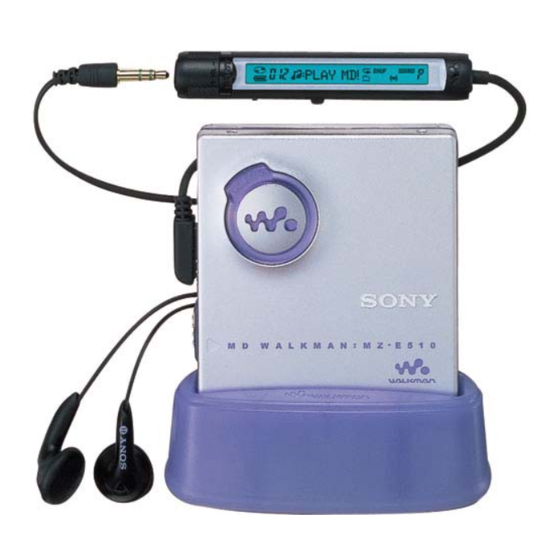
Table of Contents
Advertisement
Quick Links
Download this manual
See also:
Operating Instructions
SERVICE MANUAL
Ver 1.0 2003. 02
Ver 1.0 2001. 01
US and foreign patents licensed from Dolby
Laboratories.
Audio playing system
MiniDisc digital audio system
Laser diode properties
Material: GaAlAs
Wavelength: λ = 790 nm
Emission duration: continuous
Laser output: less than 44.6 µW*
* This output is the value measured at a distance
of 200 mm from the objective lens surface on
the optical pick-up block with 7 mm aperture.
Revolutions
Approx. 300 rpm to 2,700 rpm
Error correction
ACIRC (Advanced Cross Interleave Reed
Solomon Code)
Sampling frequency
44.1 kHz
Coding
ATRAC (Adaptive TRansform Acoustic Coding)
ATRAC3: LP2/LP4
Modulation system
EFM (Eight to Fourteen Modulation)
Number of channels
2 stereo channels
1 monaural channel
Frequency response
20 to 20,000 Hz ± 3 dB
Outputs
Headphones/earphones: stereo mini-jack,
output level
5 mW + 5 mW load impedance 16 Ω
Power requirements
Nickel metal hydride rechargeable battery
One NH-10WM (supplied): 1.2 V,
900 mAh (MIN)
One LR6 (size AA) battery (not supplied)
External power jack (for the battery charging
stand): Power rating 3V DC
Sony Corporation
9-877-043-01
2003B167800-1
Personal Audio Company
© 2003.02
Published by Sony Engineering Corporation
Photo: Silver
Model Name Using Similar Mechanism
Mechanism Type
Optical Pick-up Name
SPECIFICATIONS
Battery operation time
1)
Battery life
(Unit: Approx. hours) (JEITA
Batteries
SP Stereo LP2
(normal)
Stereo Stereo
Ni-MH
26
32
rechargeable
battery
NH-10WM
3)
LR6 (SG)
57
72
Sony Alkaline
dry battery
4)
85
107
LR6 (SG)
4)
and
NH-10WM
3)
1)
Measured with the power save function on (see
"Preserving battery power").
2)
Measured in accordance with the JEITA (Japan
Electronics and Information Technology
Industries Association) standard (using a Sony
MDW-series Mini-disc).
3)
With a fully charged battery
4)
When using a Sony LR6 (SG) "STAMINA"
alkaline dry battery (produced in Japan).
Note
The battery life may be shorter than that
specified, depending on the temperature of the
location, the operating conditions, and the type
of battery being used.
PORTABLE MINIDISC PLAYER
MZ-E510
Dimensions
Approx. 73.4 × 80.6 × 15.3 mm (w/h/d) (3 ×
3
/
×
/
1
5
in.)
2)
)
4
8
(not including projecting parts and controls)
LP4
Mass
Approx. 67 g (2.4 oz) (the player only)
42
Supplied accessories
Headphones/earphones with a remote control
(1)
Battery charging stand (1)
AC power adaptor (for the supplied battery
91
charging stand) (1)
Rechargeable battery (1)
Rechargeable battery carrying case (1)
Dry battery case (1)
130
Carrying pouch (1)
US and foreign patents licensed from Dolby
Laboratories.
Design and specifications are subject to change
without notice.
AEP Model
E Model
MZ-E710
MT-MZE710-183
ABX-1E
1
Advertisement
Table of Contents

Summary of Contents for Sony MZ-E510
- Page 1 Number of channels MDW-series Mini-disc). 2 stereo channels With a fully charged battery 1 monaural channel When using a Sony LR6 (SG) “STAMINA” Frequency response alkaline dry battery (produced in Japan). 20 to 20,000 Hz ± 3 dB Outputs Note...
- Page 2 COMPONENTS IDENTIFIED BY MARK 0 OR DOTTED LINE WITH MARK 0 ON THE SCHEMATIC DIAGRAMS AND IN THE PARTS LIST ARE CRITICAL TO SAFE OPERATION. REPLACE THESE COMPONENTS WITH SONY PARTS WHOSE PART NUMBERS APPEAR AS SHOWN IN THIS MANUAL OR IN SUPPLEMENTS PUBLISHED BY SONY.
-
Page 3: Table Of Contents
MZ-E510 TABLE OF CONTENTS 1. SERVICING NOTE ............4 2. GENERAL ................. 5 3. DISASSEMBLY 3-1. Upper Panel, Holder Assy ..........6 3-2. Mechanism Deck (MT-MZE710-183) ......7 3-3. MAIN Board, Bracket (L) Assy, Bracket (R) Assy ..7 3-4. OP Service Assy (ABX-1E) .......... 8 4. -
Page 4: Servicing Note
MZ-E510 SECTION 1 SERVICING NOTE • In performing the repair the power supplied to the set, remov- NOTES ON HANDLING THE OPTICAL PICK-UP ing the MAIN board causes the set to be disabled. BLOCK OR BASE UNIT In such a case, perform soldering bridge to SL602 on the MAIN The laser diode in the optical pick-up block may suffer electro- board. -
Page 5: General
MZ-E510 SECTION 2 GENERAL This section is extracted from instruction manual. Parts and controls The display window of the remote The Player control 1 Disc indication 2 Track number display 3 Character information display 4 Group play indication 5 Play mode indication... -
Page 6: Disassembly
MZ-E510 SECTION 3 DISASSEMBLY Note : This set can be disassemble according to the following sequence. UPPER PANEL, HOLDER ASSY MECHANISM DECK (MT-MZE710-183) MAIN BOARD, OP SERVICE ASSY BRACKET (L) ASSY, (ABX-1E) BRACKET (R) ASSY Note : Follow the disassembly procedure in the numerical order given. -
Page 7: Mechanism Deck (Mt-Mze710-183)
MZ-E510 3-2. Mechanism Deck (MT-MZE710-183) 1 step screw (1.7) 6 mechanism deck (MT-MZE710-183) 4 flexible board (optical pick-up) (CN501) 5 flexible board (motor) (CN551) 3 two claws 2 two claws 3-3. MAIN Board, Bracket (L) Assy, Bracket (R) Assy 1 five tapping screws (M1.7) -
Page 8: Op Service Assy (Abx-1E)
MZ-E510 3-4. OP Service Assy (ABX-1E) 3 screw, self tap 4 spring, thrust retainer 6 OP service assy (ABX-1E) 1 washer (0.8-2.5) 2 gear (SSA) chassis... -
Page 9: Test Mode
MZ-E510 SECTION 4 TEST MODE Outline Operation in Setting the Test Mode • This set provides the Overall adjustment mode that allows CD • When the test mode becomes active, first the display check mode and MO discs to be automatically adjusted when in the test mode. - Page 10 MZ-E510 Configuration of Test Mode 3. During each test, the optical pick-up moves outward or in- ward while the key is pressed for several sec- > [Test Mode $Display Check Mode%] onds respectively. Press the > key, 4. Each test item is assigned with a 3-digit item number;...
- Page 11 MZ-E510 [DIS- 5. The display changes a shown below each time the Self-Diagnosis Result Display Mode PLAY] key on the remote commander is pressed. This set uses the self-diagnostic function system in which if an error occurred during the playing, the mechanism control block and the power supply control block in the microcomputer detect it and record its cause as history in the nonvolatile memory.
- Page 12 MZ-E510 • Description of error indication codes Problem Indication code Meaning of code Simple display Description No error No error ---- No error Illegal access target Adrs Attempt to access an abnormal address address was specified Servo system error High temperature...
- Page 13 MZ-E510 Sound Skip Check Result Display Mode Key Check Mode This set can display the count of errors that occurred during the This set can check if the set and remote commander function nor- playing for checking. mally. • Setting method of sound skip check result display •...
-
Page 14: Electrical Adjustments
• Test CD disc TDYS-1 (Part No. : 4-963-646-01) Remote commander LCD display • SONY MO disc available on the market ResOK? • Digital voltmeter • Laser power meter LPM-8001 (Part No. : J-2501-046-A) •... - Page 15 MZ-E510 Power Supply Manual Adjustment • Adjustment method of VC2 Low (item number: 743) • Adjustment sequence Adjustment must be done with the following steps. Remote commander LCD display VC2 Lo ** 1. VC1 Low adjustment (item number : 741) 2.
- Page 16 MZ-E510 • Adjustment Method of CHGV_L 3. Set the manual mode of the test mode and set the item number (item number: 751) 753 (see page 10). Remote commander LCD display Note: Remove the rechargeable battery. CIL ** Remote commander LCD display...
- Page 17 MZ-E510 Adjustment/checking and Connection Location: MAIN BOARD (SIDE A) TP907 (VC2) TP902 (VCO1) TP908 (REGO1) TP954 (BATT -) R964 (47Ω) TAP951 TAP952 R965 (10Ω) TP953 (BATT +) TP802 TP803 TP806...
- Page 18 MZ-E510 Power Supply Adjustment Auto Item Feed 5. Connect a digital voltmeter to the test points on the MAIN [VOL +] [VOL --] board, and adjust the voltage with the Note :This mode is available to perform the temperature correc- key.
- Page 19 MZ-E510 Laser Power Check and Adjustment Overall Adjustment Mode Connection : • Configuration of overall adjustment mode laser Overall adjustment mode power meter (Title display) "Assy**" Continuing overall adjustment Optical pick-up objective lens CD overall Checking and Adjustment Method : adjusting 1.
- Page 20 MZ-E510 • Overall adjustment mode (title display) 8. If OK through the MO overall adjustments, press the to return to the test mode and terminate the overall adjustment Remote commander LCD display mode. Assy** Remote commander LCD display : (Disc mark) At end of power supply adjustment: Outside lit...
- Page 21 MZ-E510 2. MO overall adjustment items Resume Clear Perform the Resume clear when all adjustments completed. Item No. Description VC,VR power supply H/L selection • Resume clear setting method R_GRV setting • servo OFF 1. Select the manual mode of the test mode, and set item number Low reflection electrical offset adjustment 043 (see page 10).
- Page 22 MZ-E510 Rewriting the Patch Data at Replacement of the 7. Press the u key to write the adjusted value. MAIN Board Remote commander LCD display Rewrite the program correction data in the nonvolatile memory at 0 C 8 0 8 E replacement of the MAIN board.
- Page 23 MZ-E510 • Patch data list (Ver. 1.000) Address value Adjusted value Address value Adjusted value Address value Adjusted value 0CB9 0CF2 0C80 0CBA 0CF3 0C81 0C82 0CBB 0CF4 0CF5 0C83 0CBC 0CBD 0CF6 0C84 0C85 0CBE 0CF7 0CF8 0C86 0CBF...
- Page 24 MZ-E510 Rewriting the NV values (Ver. 1.000) Address value Adjusted value • Rewriting the NV values procedure 0D2B 1. Select manual mode of the test mode, and set item number 0D2C 760 (see page 10). 0D2D 2. Press the > key to set item number 761.
- Page 25 MZ-E510 [VOL +] [VOL --] 18. Adjust with the key (adjusted value up) or key (adjusted value down) so that the adjusted value becomes 00 . 19. Press the u key or press the key on the remote com- mander to write the adjusted value .
-
Page 26: Diagrams
MZ-E510 SECTION 6 DIAGRAMS Common note on Printed Wiring Board: • Waveforms • Y : parts extracted from the conductor side. • : Pattern from the side which enables seeing. IC501 9 (RFO)(TP540) IC601 2 (OSCO) (The other layer’s patterns are not indicated.) -
Page 27: Block Diagrams
MZ-E510 6-1. Block Diagrams IC601 SYSTEM CONTROLLER, IC301 HEADPHONE AMP DIGITAL SIGNAL PROCESSOR IC501 RF AMP,FOCUS/TRACKING ERROR AMP IN_L OUT_L AOUTL OUTA_BEEP VREF EFMO J301 VREF10 OUT_R IN_R AOUTR EFMIN OUTB_BEEP RGND PEAK RKEY PEAK PEAK RF AMP, BOTM /BOTM... -
Page 28: Printed Wiring Boards - Main Board (Side A)
MZ-E510 6-2. Printed Wiring Boards — MAIN Board (Side A) — • : Uses unleaded solder. RECHARGEABLE BATTERY MAIN BOARD (SIDE A) NH-10WM 1PC, 1.2V M901 SPINDLE MOTOR • Semiconductor Location (SIDE A) M902 J301 SLED MOTOR Ref. No. Location... -
Page 29: Printed Wiring Boards - Main Board (Side B)
MZ-E510 6-3. Printed Wiring Boards — MAIN Board (Side B) — • : Uses unleaded solder. MAIN BOARD (SIDE B) • Semiconductor Location (SIDE B) GROUP Ref. No. Location D301 B-13 D801 D-13 D802 F-13 D803 E-13 IC501 IC551 IC601... -
Page 30: Schematic Diagrams - Main Board (1/4)
MZ-E510 6-4. Schematic Diagrams — MAIN Board (1/4) — • See page 26 for Waveforms. • See page 34 for IC Block Diagrams. CN501 R501 R505 C513 C535 C504 2.2k 0.022 0.01 TP528 L501 R502 R515 C509 C536 6.3V R504... -
Page 31: Schematic Diagrams - Main Board (2/4)
MZ-E510 6-5. Schematic Diagrams — MAIN Board (2/4) — • See page 26 for Waveforms. C614 L601 R606 C612 S801 S802 S803 S804 S805 S806 S807 R605 C624 C613 C623 C620 C619 6.3V R811 R821 R812 R813 R822 R814 R823... -
Page 32: Schematic Diagrams - Main Board (3/4)
MZ-E510 6-6. Schematic Diagrams — MAIN Board (3/4) — • See page 26 for Waveforms. • See page 35 for IC Block Diagrams. C910 6.3V TP902 VCO1 R901 470k Q951 FZT968TA D951 FT1J3TP TP903 R958 C904 R913 1000p 470k C961... -
Page 33: Schematic Diagrams - Main Board (4/4)
MZ-E510 6-7. Schematic Diagrams — MAIN Board (4/4) — • See page 34 for IC Block Diagrams. *1 R108.R208 C306 C305 22 4V 22 : AEP Q301 2SC4738F-Y/GR 0 : E (TRL3) TP804 RVDD R802 R302 R301 TP803 RDTCK 4.7k 2.2k... -
Page 34: Ic Block Diagrams
MZ-E510 6-8. IC Block Diagrams IC501 SN761058AZQLR IC551 BD6642KN AVCC 48 WI2 PEAK/ T-ON OFTRK BOTM PGNDW1 47 PGNDW2 42 FE Stand-by 46 WO2 ABCD 41 ABCD 45 WO2 40 RFI VMVW1 44 VMVW2 A GND 39 ASSY 43 VO2... - Page 35 MZ-E510 IC901 SC901580EPR2 (HP AMP) AMP1 CONTROL BANDGAP FFCLR1 48 VREF REFERENCE XWK4 47 REGC3 REF1 XWK3 46 REGC2 REF2 REF3 XWK2 45 REGC1 REF4 REF5 XWK1 44 REGI1 SERIES PASS REGULATOR1 REF3 VRMC 43 REGO1 FFCLR 42 VC2 SERIES PASS...
-
Page 36: Ic Pin Function Description
MZ-E510 6-9. IC Pin Function Description • IC601 CXD2679-201GA (SYSTEM CONTROLLER, DIGITAL SIGNAL PROCESSOR) Pin No. Pin Name Description OSCI Resonator connection terminal for the system clock (22.5792MHz) OSCO Resonator connection terminal for the system clock (22.5792MHz) VREFL Reference voltage terminal connected to the capacitor (for the built-in D/A converter L-CH) - Page 37 MZ-E510 Pin No. Pin Name Description XBCK Bit clock (2.8224MHz) output to the external A/D converter Not used (open) FS256 11.2896MHz clock output FOCN Filter cutoff control signal output Not used (open) 54 to 56 TSTDR1 to 3 Not used (open)
- Page 38 MZ-E510 Pin No. Pin Name Description CHG_CTL Output voltage control signal output to the battery charge control LED_R_PWM Red LED brightness control signal output LED_G_PWM Green LED brightness control signal output SP_PWR_AC Not used (open) SP_PWR_BATT Speaker amplifier power supply control signal output Not used (open)
- Page 39 MZ-E510 Pin No. Pin Name Description IFVDD3 — Power supply terminal (for the microcomputer I/F block) IFVSS3 — Ground terminal (for the microcomputer I/F block) IFVDD4 — Power supply terminal (for the microcomputer I/F block) IFVSS4 — Ground terminal (for the microcomputer I/F block) AVDD —...
-
Page 40: Exploded Views
MZ-E510 SECTION 7 EXPLODED VIEWS NOTE: The components identified by mark 0 or • The mechanical parts with no reference • -XX and -X mean standardized parts, so dotted line with mark 0 are critical for safety. number in the exploded views are not supplied. -
Page 41: Mechanism Deck Section (Mt-Mze710-183)
MZ-E510 7-2. Mechanism Deck Section (MT-MZE710-183) M902 M901 Ref. No. Part No. Description Remark Ref. No. Part No. Description Remark 3-248-370-01 SCREW, SELF TAP 3-244-879-01 SPRING, RACK * 52 3-244-865-01 CHASSIS 0 59 X-3383-262-1 OPTICAL PICK-UP ASSY (ABX-1E) X-3382-399-1 BASE ASSY, MOTOR... -
Page 42: Electrical Parts List
MZ-E510 SECTION 8 MAIN ELECTRICAL PARTS LIST NOTE: • SEMICONDUCTORS • Due to standardization, replacements in the • Items marked “*” are not stocked since they In each case, u: µ, for example: parts list may be different from the parts are seldom required for routine service. - Page 43 MZ-E510 MAIN Ref. No. Part No. Description Remark Ref. No. Part No. Description Remark C852 1-107-820-11 CERAMIC CHIP 0.1uF < FERRITE BEAD > C853 1-107-820-11 CERAMIC CHIP 0.1uF C901 1-125-777-11 CERAMIC CHIP 0.1uF 10.00% 10V FB601 1-414-228-11 FERRITE C902 1-110-569-11 TANTAL. CHIP 47uF 20.00% 6.3V...
- Page 44 MZ-E510 MAIN Ref. No. Part No. Description Remark Ref. No. Part No. Description Remark R501 1-218-965-11 RES-CHIP 1/16W R951 1-208-707-11 METAL CHIP 0.5% 1/16W R502 1-208-683-11 METAL CHIP 0.5% 1/16W R952 1-208-707-11 METAL CHIP 0.5% 1/16W R504 1-218-977-11 RES-CHIP 100K...
- Page 45 MZ-E510 Ref. No. Part No. Description Remark 3-008-521-21 CASE, BATTERY CHARGE 3-021-018-11 LABEL, FRANCE (AEP) 3-220-749-01 CASE, CARRYING 3-250-259-11 MANUAL, INSTRUCTION (ENGLISH) 3-250-259-21 MANUAL, INSTRUCTION (FRANCH) (AEP) 3-250-259-31 MANUAL, INSTRUCTION (GERMAN) (AEP) 3-250-259-41 MANUAL, INSTRUCTION (SPANISH) (AEP) 3-250-259-51 MANUAL, INSTRUCTION (DUTCH) (AEP)
- Page 46 MZ-E510 REVISION HISTORY Clicking the version allows you to jump to the revised page. Also, clicking the version at the upper on the revised page allows you to jump to the next revised page. Ver. Date Description of Revision 2003.02...

