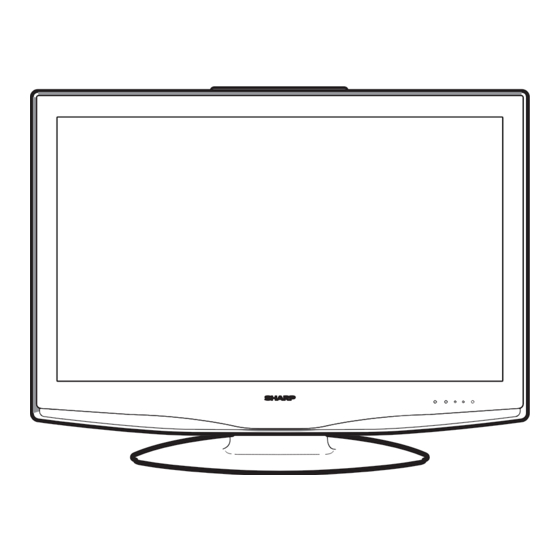
Table of Contents
Advertisement
In the interests of user-safety (Required by safety regulations in some countries) the set should be restored
to its original condition and only parts identical to those specified should be used.
» IMPORTANT SERVICE SAFETY PRECAUTION ......................................................................................... 2
» SPECIFICATIONS ........................................................................................................................................ 5
» OPERATION MANUAL ................................................................................................................................. 6
» DIMENSIONS ............................................................................................................................................... 9
» REMOVING OF MAJOR PARTS ................................................................................................................ 10
» ADJUSTING PROCEDURE OF EACH SECTION ..................................................................................... 15
» PUBLIC MODE SETTING PROCEDURE ..................................................................................................26
» TROUBLESHOOTING TABLE .................................................................................................................... 31
» MAJOR IC INFORMATIONS ...................................................................................................................... 42
» BLOCK DIAGRAM ...................................................................................................................................... 44
» OVERALL WIRING DIAGRAM ................................................................................................................... 46
» DESCRIPTION OF SCHEMATIC DIAGRAM ............................................................................................. 48
ËLED Unit ................................................................................................................................................... 49
ËMAIN Unit ................................................................................................................................................. 50
ËKEYUnit ................................................................................................................................................... 90
» PRINTED WIRING BOARD ASSEMBLIES ................................................................................................ 92
» REPLACEMENT PARTS LIST .................................................................................................................. 104
» PACKING OF THE SET ............................................................................................................................ 119
LCD COLOR TELEVISION
LC-20D42U
MODEL
CONTENTS
This document has been published to be used for
after sales service only.
The contents are subject to change without notice.
LC-20D42U
N27A9LC20D42U
Page
Advertisement
Table of Contents

Summary of Contents for Sharp LC-20D42U
-
Page 1: Table Of Contents
LC-20D42U N27A9LC20D42U LCD COLOR TELEVISION LC-20D42U MODEL In the interests of user-safety (Required by safety regulations in some countries) the set should be restored to its original condition and only parts identical to those specified should be used. CONTENTS Page »... -
Page 2: Important Service Safety Precaution
LC-20D42U SAFETY PRECAUTION IMPORTANT SERVICE SAFETY PRECAUTION Service work should be performed only by qualified service technicians who are thoroughly familiar with all safety checks and the servicing guidelines which follow: WARNING • Use an AC voltmeter having with 5000 ohm per volt, or higher, sen- sitivity or measure the AC voltage drop across the resistor. - Page 3 LC-20D42U PRECAUTIONS A PRENDRE LORS DE LA REPARATION Ne peut effectuer la réparation qu' un technicien spécialisé qui s'est parfaitement accoutumé à toute vérification de sécurité et aux conseils suivants. AVERTISSEMENT A l'aide de deux fils à pinces, brancher une résistance de 1.5 k 10 watts en parallèle avec un condensateur de 0.15µF en série...
- Page 4 LC-20D42U Precautions for using lead-free solder Employing lead-free solder • “PWBs” of this model employs lead-free solder. The LF symbol indicates lead-free solder, and is attached on the PWBs and service manuals. The alphabetical character following LF shows the type of lead-free solder.
-
Page 5: Specifications
The dimensional drawings are shown on the inside back cover. As part of policy of continuous improvement, SHARP reserves the right to make design and speci cation changes for product improvement without prior notice. The performance speci cation gures indicated are nominal values of production units. -
Page 6: Operation Manual
LC-20D42U OPERATION MANUAL Part names TV (Front) Remote control MOBILE sensor AUDIO jack OPC indicator* sensor* POWER indicator** To change the vertical angle of the LCD TV set, tilt thescreen up to 2.5 degrees forward or 10 *OPC: Optical Picture Control degrees backwards.Please adjust the angle so that... -
Page 7: Part Names
LC-20D42U Part names POWER: Switch the TV power on or enters standby. Remote control unit 0 - 9: Set the channel. (DOT): » : Set the volume. DISPLAY: Display the channel and the clock information . INPUT: Select a TV input source. (TV, INPUT 1, INPUT 2, INPUT 3, INPUT 4, INPUT 5, INPUT 6) VIEW MODE: Select the screen size. - Page 8 LC-20D42U Basic adjustment sitings Menu items for TV/INPUT 1/2/3 Menu items for HDMI/PC-IN Backlight Contrast Backlight Brightness Contrast Color Brightness Color Tint Sharpness Tint Advanced Sharpness Color Temp. Advanced Black Color Temp. I/P Setting Black Film Mode I/P Setting Film Mode...
-
Page 9: Dimensions
LC-20D42U DIMENSIONS (522) 35 /64 (318) (443.6) (60) (140) (100) (92) (225) -
Page 10: Removing Of Major Parts
LC-20D42U REMOVING OF MAJOR PARTS 1. Remove the lock screw and detach the Stand Cover. 2. Remove the 4 lock screw and detach the Stand Assy. 3. Remove the USB Cover. 4. Remove the 5 lock screws,4 lock screws,3 lock screws,1 lock screw and detach the Cabinet B. - Page 11 LC-20D42U 5. Remove the 6 lock screws,3 lock screws and detach the Main Shield. 6. Remove the 2 lock screws and detach the Chassis Frame. Main Shield Chassis Frame...
-
Page 12: Key Unit
LC-20D42U 7. Disconnect all the connectors from all he PWBs. 8. Remove the 2 lock screws and detach Top Cover Assy. 9. Remove the 2 lock screws from the Top Cover Assy and detach the KEY Unit. 10.Remove the 4 lock screws and detach the Speaker Assy L&R. -
Page 13: Main Unit
LC-20D42U 12. Remove the 5 lock screws and detach the POWER Unit. 13. Remove the 6 lock screws and detach the MAIN Unit. 14. Remove the 2 lock rivets and detach the Radiator. 15. Remove the 2 Earth Plate. Earth Plate... - Page 14 LC-20D42U 16.Remove the 6 lock screws,5 lock screws and detach the Back Shield. Back Shield...
-
Page 15: Adjusting Procedure Of Each Section
LC-20D42U ADJUSTING PROCEDURE OF EACH SECTION [1] ADJUSTMENT PROCEDURET The adjustment values are set to the optimum conditions at the factory before shipping. If a value should become improper or an adjustment is required due to part replacement,make an adjustment according to the following procedure. - Page 16 LC-20D42U 6. Even a single failure in the process will trigger the upgrade failure screen as shown below.the word "NG" channges to red for the item failed. NOTE: In the event of a failure, repeat the upgrading process.If the process repeatedly fails. it is likely that the hardware is troubled.
- Page 17 2. Signal adjustment (1) Checking the Device Before starting the adjustment,make sure the adjustment tool and signal generator are set for Sharp LCD US. Checking the signal generator level adjustment (Set to th standard level) Composite signal 0.714 Vp-p ±...
- Page 18 LC-20D42U (2) . Process mode Adjustment item Adjustment conditions Adjustment procedure Process mode Enter the process adjustment mode using the process adjustment remote controller (3 ) Composite N358 signal/tuner adjustment Adjustment conditions Adjustment procedure Adjustment item Setting N358 signal Feed the N358 color bar signal(75%)to VIDEO 1 Input US-10ch Feed the RF signal (by use of US-10CH) to TUNER.
- Page 19 LC-20D42U (6) Analog RGB signal adjustment Adjustment procedure Adjustment item Adjustment conditions Setting Analog RGB signal: XGA Feed the XGA100% color bar signal to analog RGB input. (1024x768) 60HZ SYNC: HV separate 100% Color saturation 100% color bar 100% white...
- Page 20 RGB setting/4 at each point. WBI50800 MG5G**** [Adjustment value] MG5B**** As per the "standard set" submitted by Engineering Department MG5R**** [LC-20D42U] Teaching Set. [Adjustment reference] Instrument:[Minolta CA-210] Engineering instrument Point 4 WBI40680 Level Reference Adj. spec Ins. spec...
- Page 21 LC-20D42U 4. Key writing 1. EDID writing (Main PWB :QPWBXE001WJZZ,Analog RGB/GDMI input terminal) Adjustment procedure Adjustment item Adjustment conditions Analog RGB File Version checking 1) Using the checker,write the EDID data for HDMI to EDID writing IC1505 that is mounted on the main PWB.
- Page 22 LC-20D42U Set the light level to MAX with the light control command (SBSL0016 for 45). SBSL0016 Setting is complete. Multi point adjustment mode setting MSET0001 Multi point adjustment mode is set. Initialize adjustment values. MSET0004 Initialization is done. Adjustment gradation setting (point 6 = 232 gradation adjustment*)
- Page 23 LC-20D42U Start measurement Adjust RB to the target xy values. MG5RXXXX MG5BXXXX * XXXX indicates the adjusted values between 0000 and 1023 (4 digit decimal number with zero fill). * G is fixed. * The default adjustment value of RGB is the parameter value Repeat until RGB of the LEV5 command multiplied by 2.
- Page 24 LC-20D42U Start measurement Adjust RB to the target xy values. MG3RXXXX MG3BXXXX * XXXX indicates the adjusted values between 0000 and 1023 (4 digit decimal number with zero fill). * G is fixed. * The default adjustment value of RGB is the parameter value of Repeat until RGB the LEV3 command multiplied by 2.
- Page 25 LC-20D42U Start measurement Adjust RB to the target xy values. MG1RXXXX MG1BXXXX *XXXX indicates the adjusted values between 0000 and 1023 (4 digit decimal number with zero fill). * G is Fixed. * The default adjustment value of RGB is the parameter value of Repeat until RGB the LEV1 command multiplied by 2.
-
Page 26: Public Mode Setting Procedure
LC-20D42U PUBLIC MODE SETTING PROCEDURE 1. How to start Public Mode • There are the following two ways to get the public mode setup screen displayed. 1 In the adjustment process mode, turn on "HOTEL MODE". Also press the "CH (ù)" and "VOL (+)" keys on the set at once and turn on the power. - Page 27 LC-20D42U 2. How to exit Public Mode There are the following ways to quit the public mode setup screen. • Turn off "HOTEL MODE" in the adjustment process mode. (✩) ← This way alone is not for quitting the setup screen, but for quitting the mode itself.
- Page 28 LC-20D42U 5. On Setting Items * "EZ-SETUP" discussed below indicates "EZ-SETUP after the first power-on". (1) POWER ON FIXED " " " " Selection Selection between Variable Fixed (loop provided) Default Variable " " Explanation Fixed setting, the power-off by the power key of the unit is invalidated and the image is kept being received.
- Page 29 LC-20D42U (4) VOLUME FIXED LEVEL Selection Adjustment from 1 to 60 (no loop) Default " " Explanation The sound volume to be fixed by Volume fixed is determined. Limit in Setting None Exception None " " " " Remarks Setting is valid only when...
- Page 30 LC-20D42U (8) ON SCREEN DISPLAY " " " " Selection Selection between (loop provide) Default Explanation The following OSD displays are made ineffective. Displays of menu group, channel call, sound volume bar and direct key call " " Limit in Setting ON-timer (Wake-up timer) is cleared and set to •...
-
Page 31: Troubleshooting Table
LC-20D42U TROUBLESHOOTING TABLE No power supply (Front LED does not light up) and no power-up even is turned on (Front LED light up to blue) Is the AC cord connected? Connect the AC cord and turn on the power. Are the harness and Cable connected Connect the hamess and Cable properly. - Page 32 LC-20D42U TROUBLESHOOTING TABLE (Continued) No audio output during UHF/VHF reception Is SIF output from the tuner (TU1101_Pin15) normal? Check the tuner and peripheral circuits. Is input signal fed to pin21 (SOUNDIF 1)of IC1401(SIF Check the filter circuits (Q1102-3) and peripheral...
- Page 33 LC-20D42U TROUBLESHOOTING TABLE (Continued) No audio output from external input <<HDMI>>[INPUT-4/INPUT5 (Digital audio mode)] Is digital audio signal (DTV_SPDIF) fed from pin E12 of IC8101 to pin 4 of IC1404? <<HDMI>>[INPUT-5(Analog audio mode)] Is L-ch audio signal fed from pin 3 of input terminal J1501 to pin 57 of IC1404? Is R-ch audio signal fed from pin 2 of input terminal J1501 to pin 58 of IC1404? PCIPUT<<INPUT-6>>...
- Page 34 LC-20D42U TROUBLESHOOTING TABLE (Continued) <Component video signal input> No video output (1) No video output from extermal input <<INPUT-1>> Select INPUT-1 and the input signal on the input switching menu screen. When INPUT-1 cannot be selected since the characters Is INPUT-1 selected on the input switching menu screen? INPUT-1 on the menu screen are gray.
- Page 35 LC-20D42U TROUBLESHOOTING TABLE (Continued) <Component video signal/S-video signal input> No video output (2) No video output from extermal input <<INPUT-3>> Select INPUT-3 and the input signal on the input switching menu screen. When INPUT-3 cannot be selected since the characters Is INPUT-2 selected on the input switching menu screen? INPUT-2 on the menu.
- Page 36 LC-20D42U TROUBLESHOOTING TABLE (Continued) No video output during ANALOG broadcasting reception Is video signal sent to output terminal pin 13 of tuner Check or repiace the tuner's peripheral circuits. (TU1101)? Is control signal for level adjustment fed from pin 1 of...
- Page 37 LC-20D42U TROUBLESHOOTING TABLE (Continued) <Component video signal input> No video output (3) No video output from external input<<INPUT-1>> Select INPUT-1 and the input signal on the input switching Is INPUT-1 selected on the input switching menu screen? menu screen. When INPUT-1 cannot be selected since the characters INPUT-1 on the menu screen are gray.
- Page 38 LC-20D42U TROUBLESHOOTING TABLE (Continued) No video output from HDMI input (INPUT4) Are signals fed from HDMI (SC1501) connector to input Is IC1501(E PROM) accessed with 12C when connectiong terminals H_RX0 ± (pins 70 and 71),H_RX1 ± (pins 73 and HDMI device and is DDC_12C_CLOCK/DATA data read 74),H_RX2 ±...
- Page 39 LC-20D42U TROUBLESHOOTING TABLE (Continued) No video output from HDMI input (INPUT5) Are signals fed from HDMI (SC1502) connector to input Is IC1502 (E PROM) accessed with 12C when connecting terminals H_RX0 ± (pins 8 and 9),H_RX1 ± (pins 11 and HDMI device and is DDC_12C_CLOCK/DATA data read 12),H_RX2 ±...
- Page 40 LC-20D42U TROUBLESHOOTING TABLE (Continued) No video output from PC input (INPUT6) Analog mode DIGITAL mode Are signal fed from pins 1,2,3(Analog-R/G/B),and 13,14(H IS IC1505(E PROM) accessed 12C when connecting PC Sync/V Sync) of input terminal (SC1503) to pins 11,9,6,2,3 and is DDC_12C_CLOCK/DATA data read out?
- Page 41 LC-20D42U TROUBLESHOOTING TABLE (Continued)
-
Page 42: Major Ic Informations
LC-20D42U MAJOR IC INFORMATIONS 1-1. IC8101 (RH-iXB870WJQZQ) This IC is a system LSI with the following function. A cable,ground wave receiver,NTSC decoder,HDMI receiver,transport processor,MPEG video pocessor,digital andio decoder,analog video processor,graphics processor,MLPS processor, and Peripheral controller. IXB870WJQZ BALLOUT IXB870WJQZ BALLOUT HDMI_D... - Page 43 LC-20D42U --MEMO--...
-
Page 44: Block Diagram
LC-20D42U BLOCK DIAGRAM... - Page 45 LC-20D42U...
-
Page 46: Overall Wiring Diagram
LC-20D42U OVERALL WIRING DIAGRAM... - Page 47 LC-20D42U...
-
Page 48: Description Of Schematic Diagram
LC-20D42U DESCRIPTION OF SCHEMATIC DIAGRAM VOLTAGE MEASUREMENT CONDITION: 1. The voltages at test points are measured on the stable supply voltage of AC 120V. Signals are fed by a color bar signal generator for servicing purpose and the above voltages are measured with a 20k ohm/V tester. -
Page 49: Schematic Diagram
LC-20D42U SCHEMATIC DIAGRAM Ë LED Unit... -
Page 50: Ëmain Unit
LC-20D42U Ë MAIN Unit-1/20... - Page 51 LC-20D42U...
- Page 52 LC-20D42U Ë MAIN Unit-2/20...
- Page 53 LC-20D42U...
- Page 54 LC-20D42U Ë MAIN Unit-3/20...
- Page 55 LC-20D42U...
- Page 56 LC-20D42U Ë MAIN Unit-4/20...
- Page 57 LC-20D42U...
- Page 58 LC-20D42U Ë MAIN Unit-5 /20...
- Page 59 LC-20D42U...
- Page 60 LC-20D42U Ë MAIN Unit-6 /20...
- Page 61 LC-20D42U...
- Page 62 LC-20D42U Ë MAIN Unit-7 /20...
- Page 63 LC-20D42U...
- Page 64 LC-20D42U Ë MAIN Unit-8 /20...
- Page 65 LC-20D42U...
- Page 66 LC-20D42U Ë MAIN Unit-9 /20...
- Page 67 LC-20D42U...
- Page 68 LC-20D42U Ë MAIN Unit-10 /20...
- Page 69 LC-20D42U...
- Page 70 LC-20D42U Ë MAIN Unit-11 /20...
- Page 71 LC-20D42U...
- Page 72 LC-20D42U Ë MAIN Unit-12 /20...
- Page 73 LC-20D42U...
- Page 74 LC-20D42U Ë MAIN Unit-13/20...
- Page 75 LC-20D42U...
- Page 76 LC-20D42U Ë MAIN Unit-14 /20...
- Page 77 LC-20D42U...
- Page 78 LC-20D42U Ë MAIN Unit-15 /20...
- Page 79 LC-20D42U...
- Page 80 LC-20D42U Ë MAIN Unit-16 /20...
- Page 81 LC-20D42U...
- Page 82 LC-20D42U Ë MAIN Unit-17 /20...
- Page 83 LC-20D42U...
- Page 84 LC-20D42U Ë MAIN Unit-18 /20...
- Page 85 LC-20D42U...
- Page 86 LC-20D42U Ë MAIN Unit-19/20...
- Page 87 LC-20D42U...
- Page 88 LC-20D42U Ë MAIN Unit-20/20...
- Page 89 LC-20D42U...
-
Page 90: Ëkeyunit
LC-20D42U Ë KEY Unit... - Page 91 LC-20D42U...
-
Page 92: Printed Wiring Board Assemblies
LC-20D42U PRINTED WIRING BOARD ASSEMBLIES LED Unit (Side-A) LED Unit (Chip Parts Side-A) LED Unit (Side-B) - Page 93 LC-20D42U...
- Page 94 LC-20D42U MAIN Unit (Side-A)
- Page 95 LC-20D42U...
- Page 96 LC-20D42U MAIN Unit (Chip Parts Side-A)
- Page 97 LC-20D42U...
- Page 98 LC-20D42U MAIN Unit (Side-B)
- Page 99 LC-20D42U...
- Page 100 LC-20D42U MAIN Unit (Chip Parts Side-B)
- Page 101 LC-20D42U...
- Page 102 LC-20D42U KEY Unit...
- Page 103 LC-20D42U...
-
Page 104: Replacement Parts List
2. NO. DE REF 3. NO. DE PIECE 4. DESCRIPTION in USA: Contact your nearest SHARP Parts Distributor to order. For in CANADA: Contact SHARP Electronics of Canada Limited location of SHARP Parts Distributor, Please call Toll-Free; Phone (416) 890-2100... - Page 105 LC-20D42U ★ ★ Ref. No. Part No. Description Code Ref. No. Part No. Description Code Q8452 VS2SA1362GR-1Y J 2SA1362GR DUNTKE001FMF1 Q9601 VSRT1N141U/-1Y J RT1N141U MAIN UNIT (Continued) Q9602 VSSP8K2++++-1Y J SP8K2 Q9603 VSRT1N141U/-1Y J RT1N141U IC8401 VHIPQ1M505M-1Y J PQ1M505M Q9604...
- Page 106 LC-20D42U ★ ★ Ref. No. Part No. Description Code Ref. No. Part No. Description Code C529 VCKYCY1EF104ZY J 0.10 25V Ceramic DUNTKE001FMF1 C530 VCKYCY1EF104ZY J 0.10 25V Ceramic MAIN UNIT (Continued) C532 VCKYCZ1EB103KY J 0.010 25V Ceramic C533 VCKYCY1EF104ZY J 0.10 25V Ceramic...
- Page 107 LC-20D42U ★ ★ Ref. No. Part No. Description Code Ref. No. Part No. Description Code C2202 VCCCCZ1HH120JY J 12p 50V Ceramic DUNTKE001FMF1 C2203 VCCCCZ1HH120JY J 12p 50V Ceramic MAIN UNIT (Continued) C2204 VCCCCZ1HH120JY J 12p 50V Ceramic C2205 VCCCCZ1HH3R0CY J 30p 50V Ceramic...
- Page 108 LC-20D42U ★ ★ Ref. No. Part No. Description Code Ref. No. Part No. Description Code C8154 VCKYCZ1AB104KY J 0.10 10V Ceramic DUNTKE001FMF1 C8155 VCKYCZ1AB104KY J 0.10 10V Ceramic MAIN UNIT (Continued) C8156 VCKYCZ1HB102KY J 1000p 50V Ceramic C8157 VCKYCZ1HB102KY J 1000p 50V Ceramic C3320 VCKYCZ1AB473KY J 0.047 10V Ceramic...
- Page 109 LC-20D42U ★ ★ Ref. No. Part No. Description Code Ref. No. Part No. Description Code RESISTORS DUNTKE001FMF1 R501 VRS-TQ2BD750JY J 75 1/8W Metal Oxide MAIN UNIT (Continued) R502 VRS-CZ1JF102JY J 1k 1/16W Metal Oxide C8324 VCKYCZ1AB104KY J 0.10 10V Ceramic...
- Page 110 LC-20D42U ★ ★ Ref. No. Part No. Description Code Ref. No. Part No. Description Code R1423 VRS-CZ1JF473FY J 47k 1/16W Metal Oxide AA DUNTKE001FMF1 R1424 VRS-CZ1JF4R7JY J 4.7 1/16W Metal Oxide AA MAIN UNIT (Continued) R1425 VRK-SB1FF223JY J 22k 1/32W Metal CompositionAA...
- Page 111 LC-20D42U ★ ★ Ref. No. Part No. Description Code Ref. No. Part No. Description Code R2016 VRS-CZ1JF103JY J 10k 1/16W Metal Oxide AA DUNTKE001FMF1 R2019 VRS-CZ1JF103JY J 10k 1/16W Metal Oxide AA MAIN UNIT (Continued) R2023 VRS-CZ1JF393FY J 39k 1/16W Metal Oxide AA...
- Page 112 LC-20D42U ★ ★ Ref. No. Part No. Description Code Ref. No. Part No. Description Code DUNTKE001FMF1 R8124 VRS-CZ1JF272JY J 2.7k 1/16W Metal Oxide AA R8125 VRS-CZ1JF272JY J 2.7k 1/16W Metal Oxide AA MAIN UNIT (Continued) R8127 VRS-CZ1JF472FY J 4.7k 1/16W Metal Oxide AA...
- Page 113 LC-20D42U ★ ★ Ref. No. Part No. Description Code Ref. No. Part No. Description Code DUNTKE001FMF1 R9313 VRS-CZ1JF104JY J 100k 1/16W Metal Oxide AA R9315 VRS-CZ1JF472JY J 4.7k 1/16W Metal Oxide AA MAIN UNIT (Continued) R9316 VRS-CZ1JF472JY J 4.7k 1/16W Metal Oxide AA...
- Page 114 LC-20D42U ★ ★ Ref. No. Part No. Description Code Ref. No. Part No. Description Code DUNTKE001FMF1 MISCELLANEOUS PARTS MAIN UNIT (Continued) J501 QJAKFA039WJZZ J Jack J505 QJAKLA032WJZZ J Jack FB515 RBLN-A045WJZZY J Ferrite Bead J507 QJAKGA117WJZZ J Jack FB516 RBLN-A045WJZZY J Ferrite Bead...
- Page 115 LC-20D42U ★ ★ Ref. No. Part No. Description Code Ref. No. Part No. Description Code DUNTKE008FMF1 LED UNIT (Continued) R107 VRS-CY1JF102JY J 1k 1/16W Metal Oxide R108 VRS-CY1JF161JY J 160 1/16W Metal Oxide AA R109 VRS-CY1JF821JY J 820 1/16W Metal Oxide AA...
- Page 116 Part No. Description Code CABINET AND MECHANICAL PARTS CCABAB737WEV0 J Cabinet A Not available - Front DEC — HBDGBA089WJSB J SHARP Badge GCOVAC100WJ2A J Spacer Cover Not available - Cab-A — HDECQA706WJSA J LED R/C Cover XJBSN25P10000 J Screw,x11 PSPAHB088WJZZ...
- Page 117 LC-20D42U CABINET AND MECHANICAL PARTS KEY Unit 21 20 20 28 R/C LED Unit POWER Unit MAIN Unit...
-
Page 118: Supplied Accessories
LC-20D42U ★ ★ Ref. No. Part No. Description Code Ref. No. Part No. Description Code SUPPLIED ACCESSORIES PACKING PARTS (NOT REPLACEMENT ITEM) RRMCGA549WJSA J Remote Control Unit SSAKA0001SEZZ - Polyethylene Bag — UBATUA009WJZZ - “AAA” size Battery,x2 — SPAKPA855WJZZ - Wrapping Paper —... -
Page 119: Packing Of The Set
LC-20D42U PACKING OF THE SET... - Page 120 LC-20D42U © COPYRIGHT 2007 BY SHARP CORPORATION ALL RIGHTS RESERVED. No part of this publication may be reproduced, stored in a retrieval system, or transmitted in any form or by any means, electronic, mechanical, photocopying, recording, or otherwise, without prior written permission of the publisher.






